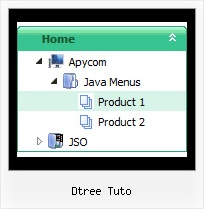Recent Questions Dtree Tuto
Q: Thank you for your reply. I have run the example sent by you. Your dhtml menu example has horizontal menus and it hides all the menus.
But I am using xp vertical menu. In that I have Home,Sales,Customer Support,Reports,Access Control menus.
For Admin login I need all the menus including submenus.
But for employee login i need Home , Sales, Customer Support menus and i need only few sub menus only.
Please help me with this issue.
A: You can try to use API functions in that case:
function dm_ext_changeItemVisibility (menuInd, submenuInd, itemInd, visibility)
More info:
http://www.deluxe-menu.com/functions-info.html
Q: I am becoming more frustrated by the moment. I try to add more menu items, the default icons (images) disappear and I can't figure out how to get them back.
Is this a bug in your software or am I simply doing something wrong? Every time this happens, I have to start over and end up with the same results - lost or missing icons.
A: That's mean that you don't use Individual Item Styles for the newitems.
Please, see how you should use Individual Styles for the items similar the one which you're going tocreate and see it parameters.
You should use the same parameters for the new item.
Try that.
Q: Our company has been using the trial version of JavaScript Tree Menu and was satisfied enough with initial integration efforts to acquire the license version.
We are interested in making our main dhtml rollover menu items a constant width, but the data.js parameters ( var menuWidth="800px"; var menuHeight="30px"; var smWidth=""; var smHeight="";) don't seem to give us that capability. We dynamically remove main menu items based on user roles and when we do the main menu always re-sizes and the remaining main menu item widths no longer match our sub-menu widths. We're able to adjust for this by using the API but that seems to be a lot of unnecessary coding. If we could keep each main menu item a fixed width, our sub-menu widths would not have to change.
Do you have information on how to accomplish fixed main menu item widths, even better would be an example?
A: Actually you can specify the width and of all or individual dhtml rollover menu items or submenus usingIndividual Item/Submenu styles.Q: I am interested in purchasing the "Microsoft Like Style Dhtml Tabs Menu" and would like to know if the tab menu horizontal java, roll over and selected colors are controllable? meaning if I want green (not blue) tab I can have the tabs green. Please let me know
http://deluxe-tabs.com/file/templates/deluxe-tabs-micr.html A: Unfortunately you cannot change the color of this template in DeluxeTuner, as it is image-based tab menu horizontal java.
If you want to change the color of this template you should changeimages. You can do it in any Graph editor, for example in PhotoShop.