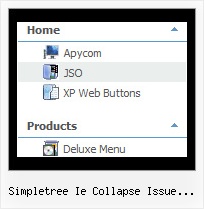Recent Questions Simpletree Ie Collapse Issue Jquery
Q: Thanks, we tried giving var pressedItem=0; and the script as below:
<script type="text/javascript">
onload=setPressed;
function setPressed()
{
dm_ext_setPressedItem (0,8,0,0);
}
</script>
We are facing 2 problems
1) Two menus are getting highlighted, the "Home" and the dynamic html menu which is called onLoad using dm_ext_setPressedItem (0,8,0,0); function)
2) The submenu of the dm_ext_setPressedItem (0,8,0,0) is not getting highlighted.
A: Try to set
var pressedItem=-2;
dm_ext_setPressedItem function has a following parameters:
function dm_ext_setPressedItem (menuInd, submenuInd, itemInd, recursion, parentOpen)
So, if you want to highlight item in the submenu you should use itemInd of this item (notitemInd of the parent item).
For example you want to highlight submenu item of the 'Manage Users' parent item with
itemInd=15.
You can find more info about dynamic html menu indexes here:
http://deluxe-menu.com/highlighted-items-sample.html#ind
So you should write the function in the following way:
dm_ext_setPressedItem (0, 3, 15, 1, 1)
menuInd = 0 if you have only one menu on the page
submenuInd = 3, see how to determine submenuInd in the table
http://deluxe-menu.com/highlighted-items-sample.html#ind
itemInd = 15, see how to determine itemInd in the table
http://deluxe-menu.com/highlighted-items-sample.html#ind
recursion = 1, to highlight parent items
parentOpen = 1, to open the submenu with the selected item.Q: Question: How do you enable or configure settings so that on default a specific "Tab" is always set to on or shown as the preload tab, I have a eStore page where I would like to insure that a specific Tab is always shown on default and all others are hidden on the first revealing of the page? Can you help?
A: Use the following parameters to set the selected top and submenu items:
var bselectedItem = 0;
var bselectedSmItem = 0;
Deluxe Tabs doesn't support API functions which can return theselected tab aslo.
You can set "bselectedItem" and " var bselectedSmItem" parametersbased on your link before you call your data file.
For example, move " var bselectedItem" and " var bselectedSmItem" parametersfrom your data file to your code.
<TD vAlign=top align=left>
/* Select Tab */
<script type="text/javascript" language="JavaScript1.2">
var bselectedItem=<?php echo $seltabs; ?>;
var bselectedSmItem=<?php echo $selsmtabs; ?>;
</script>
<SCRIPT src="data.js" type=text/javascript></SCRIPT>
</TD>
You should define seltabs and selsmtabs using server side script.
You can also set it on every page before you call data.js file, forexample:
<TD vAlign=top align=left>
/* Select Tab */
<script type="text/javascript" language="JavaScript1.2">
var bselectedItem=4;
var bselectedSmItem=3;
</script>
<SCRIPT src="data.js" type=text/javascript></SCRIPT>
</TD>Q: I've recently purchased and implemented your menu. While it's definitely very good, I have a small issue I'm hoping you can help me resolve.
When running over regular http, the menu drops down and shows in front of any form select dropdowns as it should. However, when running over SSL (https), the menu shows up with the form select box in front of it.
Any help for fixing this would be greatly appreciated.
A: Please, check that you've set the following parameter:
var dmObjectsCheck=1;
Please, use dmenu_add.js file.
For more info, please, see:
http://deluxe-menu.com/objects-overlapping-sample.html
Q: But one of my big questions... can I use an include to pull the script for menu in?
A: If you don't want to create your menu on each page you can use aserver-side script (php, asp, vb, etc.) to generate html pages fromtemplates on your server.
You can use cross frame menu.
It allows you to build full-featured menus on the pagesthat use frame-based structure. And it's not necessary to insert any code into all the pages -just specify the additional parameters of the menu and initialize it.
To install the menu in a cross-frame mode, see more info here:
http://www.deluxe-menu.com/cross-frame-mode-sample.html