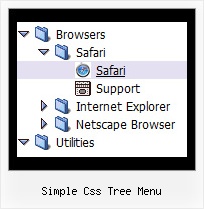Recent Questions Simple Css Tree Menu
Q: We are looking for how we have to do for the previously clicked item in the dynamic tree menu
remains highlighted to inform user what is his current page.
It is possible to achieve this behavior with your product?
A: You should use API functions in that case
function dtreet_ext_expandItem (itemID, expand)
function dtreet_ext_setPressedItem (menuInd, itemID)
See more info about API functions:
http://deluxe-tree.com/functions-info.html
See the samples:
http://deluxe-tree.com/dynamic-drop-down-menu-sample.html
and
http://deluxe-tree.com/highlight-selected-menu-item-sample.html
Q: We are registered users of the JavaScript Tree Menu software. Today I tried to use the Javascript API, but there is something I do not understand and want to ask for support.
First, I set up a very simple menu:
var menuItems=[
['Menu 1'],
['|Submenu 1'],
['Menu 2'],
['|Submenu 2'],
];
This menu is built via dm_init().
Then, I inspect the menu (in Firebug):
>>> dm_ext_getSubmenuParams(0, 0)
["dm0m0", 2, "", 0, 1]
>>> dm_ext_getSubmenuParams(0, 1)
["dm0m1", 1, "dm0m0i0", 1, 0]
>>> dm_ext_getSubmenuParams(0, 2)
["dm0m2", 1, "dm0m0i1", 1, 0]
Ok, there are three submenus. Now I am going to delete one of them:
>>> dm_ext_deleteItem(0, 0, 1)
"Menu 2" disappears on the screen, this works as expected. But now when I re-inspect the menu using the API, I find that the API reports exactly the same as before:
>>> dm_ext_getSubmenuParams(0, 0)
["dm0m0", 2, "", 0, 1]
>>> dm_ext_getSubmenuParams(0, 1)
["dm0m1", 1, "dm0m0i0", 1, 0]
>>> dm_ext_getSubmenuParams(0, 2)
["dm0m2", 1, "dm0m0i1", 1, 0]
So, it seems the report function continues to know about the original menu structure and reflects it. Am I using the API in a wrong way?
The problem I want to solve is to remove the entire menu dinamico dhtml, in order to rebuild it dynamically. Because I did not see a function aimed to this functionality, my plan was to delete all main menu entries subsequently until the main menu inspector no longer reports an entry. Is there (a better) way to achieve this?
A: Unfortunately, dm_ext_deleteItem() only change visibility of theseitems.
It doesn't delete them completely.
We'll try to fix it in the next versions of JavaScript Tree Menu.
Q: Your product is great. I do have one question for you however.
Right now the dropdown (subitem) menus appear based on the smShowPause variable, and disappear based on the smHidePause variable. It is sometimes awkward for users to mouse off the subitem menu that has dropped down, only to have it still hanging there. Reducing the smHidePause variable is not an option because then the menu often disappears before a user has selected a menu option.
The ideal solution is the have the subitem menu recognize when the user has moused off the menu, and then disappear. Is this possible?
if not, I definitely suggest incorporating it into your next build!
A: Try to set these parameters:
var transition=0;
var transOptions="";
var transDuration=0;
var transDuration2=0;
var smShowPause=200;
var smHidePause=200;
Q: I want to have the pop up window display as you mouse over an image/link - is this possible?
A: For example you want to open a popup onMouseover, onClick or
onMouseout on a link.
So, you should create a link on your page and set id="" for it, forexample:
<a href="javascript:;" id="link">Open popup OnClick</a>
<a href="javascript:;" id="over">Open popup OnMouseover</a>
<a href="javascript:;" id="out">Open popup OnMouseOut</a>
In Deluxe Tuner you should set:
onMouseOver - over
onMouseOut - out
onClick - link
So you'll have
deluxePopupWindow.attachToEvent(win,',,onClick=link,onMouseOver=over,onMouseOut=out,')