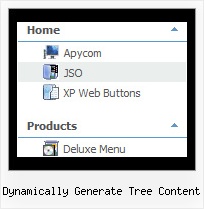Recent Questions Dynamically Generate Tree Content
Q: I'm trying out your menus, and I seem to have a problem with changing the title of a menu item. If the text is something like "Create a New Event" the entire menu spreads out and the rollover image starts replicating itself behind it, instead fo stretching with the text. So I see 1 /2 rollover images for that top level item, instead of just the one, width it's width spread out to accomodate the extra text.
I've tried the Styles bit, but that doesn't seem to fix the rollover image any...
Any pointers ?
A: You can try to set the exact width for each menu item using IndividualItem Styles.
You should use Individual Item Styles.
For example:
var itemStyles = [
["itemWidth=120","itemBorderWidth=1","itemBorderStyle=solid,solid"], //style0
["itemWidth=100","itemBorderWidth=1","itemBorderStyle=solid,solid"], //style1
["itemWidth=130","itemBorderWidth=1","itemBorderStyle=solid,solid"], //style2
["itemWidth=150","itemBorderWidth=1","itemBorderStyle=solid,solid"], //style3
];
["Home","testlink.htm"],
["Samples","testlink.htm"],
["|Group 1","", , , , , "0", , , ],
["|Group 2","", , , , , "1", , , ],
["|Group 3","", , , , , "2", , , ],
...
[" More Samples","testlink.htm"],
["|Group 1","", , , , , "3", , , ],
["|Group 2","", , , , , "1", , , ],
Where "0", "1", "2", "3" - style number in itemStyles.
You also should check the width of your rollover image. It should bethe same width as your items.
You can also use
tags in the item text, for example:
var menuItems = [
["line 1
line 2"],
];
Or you can set this parameter:
var noWrap=0;
Try that.
Q: In IE 6.0 and Firefox 1.5.0.4, the dropdown submenus are not visible and it does not float in firefox (floats in IE but no submenus) whereas in Opera 8.53 and Opera 9 it works fully.
A: Now you have two entries of dmenu.js file on your site in the <head> and <body> tags.
You must have only one entry of dmenu.js file.
You should write so:
...
<body>
<script type="text/javascript"> var dmWorkPath = "http://www.gaurangapada.org/data.files/";</script>
<script type="text/javascript" src="http://www.gaurangapada.org/data.files/dmenu.js"></script>
</body>
Please, delete the same code from the tag.
Now you have:
var transparency="0";
That is why you can't see your subitems.
Please, write, for example, so:
var transparency="80";
Q: Hi, I purchased your deluxe-menu product and it's working great, the only problem I'm having is the tree menu in javascript is always fully expanded when a new customer enters the site. I've looked through your support blog but I can't find a reason for it.
A: Check that parameter:
var texpanded = 0;
It expands all items by default.
Q: How to modify data.js in deluxe menu to change the font color if the user click on css pull down menu.
Expl. If the user click on 'Webdesign' and then on 'Thema Webdesign' the color dosn't change to #333. So the user don't now, where is it. Please test it on www.media-design.ch. Thank!
A: Javascript/DHTML Tree doesn't save a presseditem as it saves a tree state. It works within 1 page only and if youreload the page you should set a pressed item using Javascript API:
function dtreet_ext_setPressedItem (menuInd, itemID)
<script type="text/javascript">
var i = <?php echo $selitem; ?>;
onload=setPressed;
function setPressed()
{
dtreet_ext_setPressedItem(0,dtreet_ext_getItemIDByIndex(0, i));
}
</script>
You should define selitem using server side script.