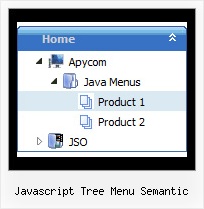Recent Questions Javascript Tree Menu Semantic
Q: I would like to create my own jpeg images and use them as the mouseover-items in the top level drop down menus. I am not talking about the backround. I mean the actual upfront button.
I seem to be locked into the size which is the default and would like to change it to width = 180px and height = 45px for each item in the menu.
Is there any way to do that?
A: You should create Individual Style and assign it for all top items.
var itemStyles = [
["itemWidth=180px"],
];
var menuItems = [
["Home","testlink.html", "", "", "", "", "0", "", "", ],
["Product Info","", "deluxe-menu.files/icon1.gif", "deluxe-menu.files/icon1o.gif", "", "", "0", "", "", ],
Q: The first is that for some reason my item separator image will not show. I have tried everything.. and no matter what I do the image will not show. I designed a graphic that is 2 pixels high and is the width of the total menu. The first problem is that the graphic wont show at all.. and I do not know why. Secondly, I am now thinking that I would like to use the separator graphic on all levels of the menu.. but this creates a another issue.. as the width of the submenus varies based on the length of the text displayed. How then can I have a separator image work in the submenus?
A: Try to write you Item Styles so:
var itemStyles = [
["itemBorderWidth=1","itemBorderStyle=solid,solid","itemBorderColor=#D7F5FE,#FFFFFF",
"fontColor=#A0A0A0,#A0A0A0","fontDecoration=none,none"],
["itemBackColor=#6DD0FE,#00ACFC","itemBorderWidth=1","itemBorderStyle=solid,solid",
"itemBorderColor=#6DD0FE,#FFFFFF"],
];
See the normal item border color.
You didn't paste separator into your menuItems.
["-",],
Q: I have the menu installed over a Flash movie. In IE the menu flickers and in Firefox it disappears under Flash movie. Is there a fix for this that allows me to have menu lay pover Flash movie?
A: See more info here:
http://deluxe-menu.com/objects-overlapping-sample.html
> In IE the menu flickers
You can have such effect in IE7. You should click on the flash. Yourmenu will stop flicker.
Q: I have built a new drop down css menu.
I have a named frame body but when I use the menu creater it works and changes the frame but when loaded to the site it says error on page.
what have I done wrong ?
Try the home which calls home_body.htm and about us which calls About Us.html in the body frame top the right of the menu.
A: You cannot use local paths on the Internet sites. They won't work.
["Home","", "", "", "", "", "", "", "", ],
["|Back to main page","D:/Web Design/CCA/home_body.htm", "", "", "", "", "body", "", "", ],
["About Us","", "", "", "", "", "", "", "", ],
["|History","D:/Web Design/CCA/About Us.html", "", "", "", "", "body", "", "", ],
You should write, for example:
["Home","", "", "", "", "", "", "", "", ],
["|Back to main page","home_body.htm", "", "", "", "", "body", "", "", ],
["About Us","", "", "", "", "", "", "", "", ],
["|History","About Us.html", "", "", "", "", "body", "", "", ],