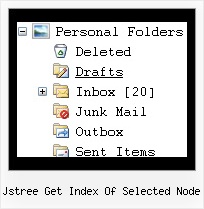Recent Questions Jstree Get Index Of Selected Node
Q: I have downloaded the trial version of JavaScript Tree Menu and am seriously looking at buyingit. I am trying to go thro the instructions and check out if it meets my requirement.
I am not able to figure out how to equally space out all my menu items on the javascript menu bar.
My menu bar width is fixed at 800 px and I have 7 items - horizontal type. The menuitems widths appear different for the menu items. How do I ensure that all of them are ofequal size ??
A: Set width for the items using Individual styles:
var itemStyles=[["itemWidth=100px"],] //style 0
Assign Individual Styles for the menu Items.
var menuItems = [
["Item 1","", "", "", "", "", "0", "", "", "", "", ], //style 0
["Item 2",", "data2.files/icon1.gif", "data2.files/icon1o.gif", "", "", "0", "", "", "", "", ], //style 0
];Q: Can I use data from a SQL server using ASP for drop down menu code?
A: You may generate a menu from a database or XML using any server-side script, e.g., PHP, ASP, VB, etc.
However, these scripts don't work inside of Javascript .js files,
so, you should move parameters of a menu from a .js file into an html-page, e.g.:
<!-- JavaScript Tree Menu -->
<noscript><a href="http://deluxe-menu.com">Javascript Menu by Deluxe-Menu.com</a></noscript>
<script type="text/javascript"> var dmWorkPath = "menudir/";</script>
<script type="text/javascript" src="menudir/dmenu.js"></script>
<!-- (c) 2006, http://deluxe-menu.com -->
<script type="text/javascript" language="JavaScript1.2">
// and describe parameters of a menu
var parameter1=value1;
var parameter2=value2;
etc.
var menuItems = [
// here you generate items using server-side scripts (php, asp, vb, etc.)
];
Unfortunately we don't have examples with ASP and SQL.
The example of the menu working with PHP/MYSQL you can find here:
http://deluxe-menu.com/rq-loading-bar-MySQL-support.html
Q: How do I go about using the menu javascripts feature and javascript popup on the same HTML page? I'm getting a Java Error.
A: 1) Notice that you should call dmWorkPath parameter and dmenu.js file only once on yourhtml page.
2) When you have several menus on the same page they have different menuInd (0,1,2,3...)
For example you have:
<script type="text/javascript" src="data.js"></script> //standard menu menuInd=0
...
<script type="text/javascript" src="popup-data.js"></script> //popup menu menuInd=1
You should call your popup in the following way:
<img src="mypic.gif" onClick="return dm_popup(1, 1000, event);">
or
<script type="text/javascript" src="popup-data.js"> </script> //popup menu menuInd=0
...
<script type="text/javascript" src="data.js"></script> //standard menu menuInd=1
You should call your popup in the following way:
<img src="mypic.gif" onClick="return dm_popup(0, 1000, event);">
Q: It works great in IE, but doesn't work in Firefox.
A: Please, try to specify units in "px".
For example:
var itemPadding = "3px";
Try that.