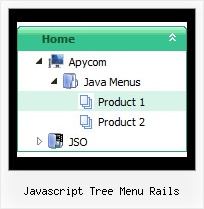Recent Questions Javascript Tree Menu Rails
Q: I have an HTML application with 4 iframes. The main html file contains 3 iframes (top toolbar, left toolbar, and main area) and the menu. The main area iframe contains one additional iframe were the actual data is. When I interact with the data in this last iframe and try to dynamically change the menu in the .html file I get the error message: 'm' is null or not an object
The API call is:
dm_ext_addItem(0, 0, ["test1", "testlink.htm", "", "", "test1m", "_blank", "1"]);
I only have one menu.
I am using IE6
I included these files in both the hta file and the iframe source file.
<script type="text/javascript" src="./data.files/dmenu.js"></script>
<script type="text/javascript" src="./data.files/dmenu_dyn.js"></script>
<script type="text/javascript" src="./data.files/dmenu_key.js"></script>
A: JavaScript Tree Menu doesn't work with <IFrame> objects. It works with<frameset> objects only. All it can to do with <IFrame> is to loadpages into it.
You should use standard installation for the menu (cross-frame mode).
See more info here:
http://deluxe-menu.com/cross-frame-mode-sample.html
http://deluxe-menu.com/data-samples/cross-frame-horizontal-1-sample.htm
There is no need to call dmenu_...js files.
<script type="text/javascript" src="./data.files/dmenu.js"></script>
<script type="text/javascript" src="./data.files/dmenu_dyn.js"></script>
<script type="text/javascript" src="./data.files/dmenu_key.js"></script>
You should write:
<!-- JavaScript Tree Menu -->
<noscript><a href="http://deluxe-menu.com">Javascript Menu by Deluxe-Menu.com</a></noscript>
<script type="text/javascript"> var dmWorkPath = "./data.files/";</script>
<script type="text/javascript" src="./data.files/dmenu.js"></script>
<!-- (c) 2006, http://deluxe-menu.com -->
Q: First, i like the time I save with this program, but it isn't going to help me that much if I can't put the menu where I want it on my page.
No matter how I set the "positioning", it shows up in exactly the same place over and over. I've put it in table cells, I've given it absolute positioning... none of it matters.
A: If you want to center the menu paste itwithin the <div> or <table> with a static position and specify a center alignment for it, for example:
<DIV align=center>
<<SCRIPT src="data/data.js" type=text/javascript>
</SCRIPT>
</DIV>
<table width=800>
<tr>
<td align=center width=600><script type="text/javascript" src="data/data.js"></script></td>
</tr>
</table>
Please, set exact value for var menuWidth parameter, for example:
var menuWidth = "600px";
This can help to align your menu correctly in all browsers.
Try also to specify units in "px".
Set also:
var absolutePos = 0;
Try that.
Q: Is it possible to use this easy drop down menu as a static HTML form element so it does not behave like a link but its value is posted with other form elements on submit?
A: You are able to paste any html code within items.
So you can paste a form too.
For example:
var menuItems = [
...
["<nobr><FORM method=GET action='http://www.google.com/custom'>
<input name='as_q' value='searchthe web' size=15 style='font-size:10'>
<INPUT type=hidden name=cof value='LW:144;L:http://domain.edu/images/sulogo.gif;LH:45;AH:center;GL:0;S:http://domain.edu;AWFID:e01cb67b8afe383e;'>
</form></nobr>","", "images/icons/search.gif", "", "", "", "", "2", "", "", "",],
Q: Tree menu doesn't display properly in Firefox or IE7. Could you give me advice on how to correct this problem? The menu creates black 'blinds' horizontally across the page. Since IE7 will be rolling out soon I need to get this corrected sometime in the next couple weeks.
A: Try to specify units in "px".
var tmenuWidth = "280px";
It's necessary to specify exact value for Mozilla browsers. It helps to position menus correctly.