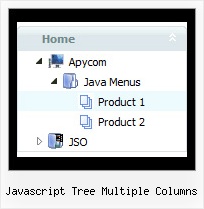Recent Questions Javascript Tree Multiple Columns
Q: I am having a difficult time trying to integrate your menu into a frame system of my clients. The url that I am testing at is...
I believe that I have followed your instructions to the letter, but can't seem to get the cross-frame system to work. Any help would be appreciated.
A: Please, check dmWorkPath parameter. You should write in the followingway:
<SCRIPT type=text/javascript> var dmWorkPath = "nav_011907_files/";</SCRIPT>
See also how you should write your dm_init function
dm_initFrame("frmSet", 1, 2, 1);
Please, notice also that JavaScript Tree Menu can work within 1 frameset only.
It can't work correctly within nested framesets. It is possible that you'll havesome errors.
Q: Can I center the css dropdown menu on page?
A: You should set relative position for the menu:
var absolutePos=0;
and place it in DIV or TABLE with center alignment.
Q: we want to be able to specify a certain height (or number of items) for the main menu after which a new column is created.
A: Unfortunately it is not possible to specify a number of items after which a new column is created.
But you can use blank items and create Individual Style for theseitems.
For example:
["| ","", "", "", "", "", "0", "", "", ], //empty item
["|Item 42","", "", "", "", "", "", "", "", ],
["| ","", "", "", "", "", "0", "", "", ], //empty item
["|Item 44","", "", "", "", "", "", "", "", ],
Q: I would like the button in the sub navigation bar to stay white when you navigate to a particular page..
A: Try to do the following things:
- delete var pressedItem=1; parameter from your data file
- set correct parameter on each page before you call data file, forexample:
<noscript><a href="http://deluxe-menu.com">Javascript Menu by Deluxe-Menu.com</a></noscript>
<script type="text/javascript"> var dmWorkPath = "menudir/";</script>
<script type="text/javascript" src="menudir/dmenu.js"></script>
<script type="text/javascript"> var pressedItem=3;</script>
...
<script type="text/javascript" src="menudir/data.js"></script>
You can also set a pressed item using Javascript API:
function dm_ext_setPressedItem (menuInd, submenuInd, itemInd, recursion)
Sets a current pressed item.
menuInd - index of a menu on a page, >= 0.
submenuInd - index of a submenu, >= 0.
itemInd - index of an item, >=0.
recursion = true/false - highlight parent items.
But notice, to use dm_ext_setPressedItem() you should know ID of selected item and subitem.
You can't get this ID after you reload your page. That is why you should write your own code on PHP.