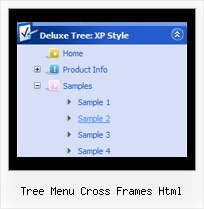Recent Questions Tree Menu Cross Frames Html
Q: In IE7 I see the deluxe-menu.com link on the top and no horizontal menu items on my page.
In Firefox it will work fine.
Can you help me to get the Solution?
A: Your browser has JavaScript option disabled.
It means that no one JavaScript element can be run.
You should to enable JavaScript in IE:
Tools -> Internet Options -> Security -> Custom level... -> Scripting -> Active Scripting = Enable
There is no way to enable these preferences automatically, in othercase there are no reasons to create security preferences.
You can use search engine friendly code, so you'll see all yourlinks (for the main items and submenus) when your security settings in IE doesn't allow Javascript.
You can generate search engine friendly code.
JavaScript Tree Menu is a search engine friendly menu since v1.12.
To create a search engine friendly menu you should add additional html code within your html page:
<div id="dmlinks">
<a href="http://deluxe-menu.com">menu_item_text1</a>
<a href="http://deluxe-tree.com">menu_item_text2</a>
...etc.
</div>
To generate such a code use Deluxe Tuner application.
You can find this GUI in the trial package.
Run Tuner, load your horizontal menu and click Tools/Generate SE-friendly Code (F3).
Q: I am evaluating your product and would like to display my top menu without a border, but have the dropdown (child menus) all have a border and shadow.
If I change the menuBorderWidth to anything but 0, I get a menu on both the top menus and dropdowns. I need a topBorderWidth and a childBorderWidth.
Is there any way to accomplish this?
A: Yes, you can do it.
Please, set:
var menuBorderWidth=0;
To set border for submenus you should use Individual Submenu styles, for example:
var menuStyles = [
["menuBorderWidth=1","menuBorderColor=#9A9CA7"], //style 0
];
var menuItems = [
["Home","testlink.html", , , , , , , , ],
["Product Info","", "default.files/icon1.gif", "default.files/icon1o.gif", , , , , , ],
["|Features","testlink.html", "default.files/icon2.gif", "default.files/icon2o.gif", , , , "0", , ], //style 0
["Samples","", "default.files/icon1.gif", "default.files/icon1o.gif", , , , , , ],
["|Sample 1","testlink.html", "default.files/icon6.gif", "default.files/icon6o.gif", , , , "0", , ], //style 0
["|Sample 2 is Disabled","testlink.html", "default.files/icon6.gif", "default.files/icon6o.gif", , "_", , "-1", , ],
...
You should assign style for the first item in the submenu.
Q: We have been evaluating your menu control.
But we are not able to use PNGFix javascript which is used for transparent PNG image in our down navigation bar. Your menu is transparent but it goes one layes behind. It should come on top of all with transparecy.
Your reply could help us make a buying decision.
A: Unfortunately it is really so. PNGFix javascript won't work.
We'll try to add feature to use transparent PNG images in the next version of JavaScript Tree Menu.
Q: In IE 6.0 and Firefox 1.5.0.4, the dropdown submenus are not visible and it does not float in firefox (floats in IE but no submenus) whereas in Opera 8.53 and Opera 9 it works fully.
A: Now you have two entries of dmenu.js file on your site in the <head> and <body> tags.
You must have only one entry of dmenu.js file.
You should write so:
...
<body>
<script type="text/javascript"> var dmWorkPath = "http://www.gaurangapada.org/data.files/";</script>
<script type="text/javascript" src="http://www.gaurangapada.org/data.files/dmenu.js"></script>
</body>
Please, delete the same code from the tag.
Now you have:
var transparency="0";
That is why you can't see your subitems.
Please, write, for example, so:
var transparency="80";