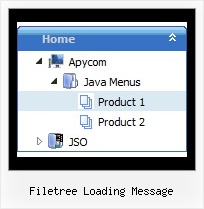Recent Questions Filetree Loading Message
Q: My name is Wayne Dekmar, I am a registered user. I have a question when using your javascript browser menu with Frames. In the Item Parameter box, Link, I would select the page that I want open. Target, would I select custom then add below : Target='main'. Is this correct? Can you give me an example of how to do this.
A: You can set target parameter for all items:
var itemTarget="main";
Where main - is the name of the frame where you want to open the link.
or for each item individually:
["Home","testlink.html", "", "", "", "main", "", "", "", "", "", ],
Q: What I would like to achieve is a separator in the main menu list of a vertical menu.
I can get the separator to show in submenus but not the main menu.
A: You should write so:
var separatorImage="menu.files/sep_blue.gif";
var separatorWidth="90%";
var separatorHeight="3";
var separatorAlignment="center";
var separatorVImage="menu.files/sep_blue.gif";
var separatorVWidth="90%";
var separatorVHeight="3";
var separatorPadding="0px";
Q: In the rollover menus, how can I have a heading link to and open another website's home page?
A: 1) You can show the popup window when you hover, click or mouseout on some elements on yourpage. For example you have:
<p><img border="0" src="images/submenu-bg.gif" width="170" height="29" id="open_popup"></p>
So, in Deluxe Tuner you should enter 'open_popup' object ID in the onMouseOver,onClick or onMouseOut fields.
Actually you can assign id to any object on your page:
add id="open_popup" for <a>, <div>, <img> ... tags.
2) Or you can create only one data file and use deluxePopupWindow.open() function to open the popups.
More info about deluxePopupWindow.open() function you can find:
http://deluxepopupwindow.com/window-installation-info.html
function deluxePopupWindow.open("winID", "content", "header", "param", "skin", "contentType")
Use another winID (first parameter) than you have in your data file if you don't want to close 1-st popup window or use thesame winID=win if you want to close 1-st popup.
content - will be the path to the file you want to load in your popup (files/test.html)
skin - is the name of your skin (default in my example)
contentType - set this parameter to iframe.
I call the skin .js file with id='win'.
On the page you should open popup windows with the same id:
<a title="Click to open sample" href="javascript:;" onclick="deluxePopupWindow.open('win', 'files/test.html', 'Window','width=220,height=270,resizable,scrollbars=no,middle,right,fade-effect', 'windowsvista_graphite', 'iframe')">Click to open 1 PopupWindow with 'files/test.html' content.</a>
<a title="Click to open sample" href="javascript:;" onclick="deluxePopupWindow.open('win', 'files/1test.html', 'Window','width=220,height=270,resizable,scrollbars=no,middle,right,fade-effect', 'windowsvista_graphite', 'iframe')">Click to open 2 PopupWindow with 'files/1test.html' content.</a>
<a title="Click to open sample" href="javascript:;" onclick="deluxePopupWindow.open('win', 'files/2test.html', 'Window','width=220,height=270,resizable,scrollbars=no,middle,right,fade-effect', 'windowsvista_graphite', 'iframe')">Click to open 3 PopupWindow with 'files/2test.html' content.</a>
<a title="Click to open sample" href="javascript:;" onclick="deluxePopupWindow.open('win', 'files/3test.html', 'Window','width=220,height=270,resizable,scrollbars=no,middle,right,fade-effect', 'windowsvista_graphite', 'iframe')">Click to open 4 PopupWindow with 'files/3test.html' content.</a>
<a title="Click to open sample" href="javascript:;" onclick="deluxePopupWindow.open('win', 'files/4test.html', 'Window','width=220,height=270,resizable,scrollbars=no,middle,right,fade-effect', 'windowsvista_graphite', 'iframe')">Click to open 5 PopupWindow with 'files/4test.html' content.</a>
<a title="Click to open sample" href="javascript:;" onclick="deluxePopupWindow.open('win', 'files/5test.html', 'Window','width=220,height=270,resizable,scrollbars=no,middle,right,fade-effect', 'windowsvista_graphite', 'iframe')">Click to open 6 PopupWindow with 'files/5test.html' content.</a>
<a title="Click to open sample" href="javascript:;" onclick="deluxePopupWindow.open('win', 'files/6test.html', 'Window','width=220,height=270,resizable,scrollbars=no,middle,right,fade-effect', 'windowsvista_graphite', 'iframe')">Click to open 7 PopupWindow with 'files/6test.html' content.</a>
So, the previous window will be closed and the new one will be opened.If you want to open several windows at once use different id's for each link.
Q: I was testing your suite and I like it very much, but I do have problems with IE 7 (last updates) on a winXP Pro machine. The javascript menu sample doesn't show up on the site. Do you know something about this or can you tell me what I have made wrong? I tried the normal export and also the export code for search friendly sites.
Please give me a short hint, what I must change.
Looking forward in hearing from you soon
A: Try to set exact width for the menu.
var menuWidth="400px";