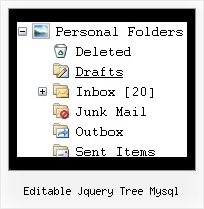Recent Questions Editable Jquery Tree Mysql
Q: Can I choose what menus will be expanded or collapsed in the tree menu javascript when the user comes to the webpage for the first time?
A: You can expand some items by default.
Add '+' sign before items text in that case:
["+Javascript/DHTML Tree: XP Style","", "deluxe-tree.files/xpicon1_s.gif", "", "", "XP Title Tip", "", "0", "", "", ],
["|Home","testlink.htm", "deluxe-tree.files/icon1_s.gif", "deluxe-tree.files/icon1_so.gif", "", "Home Page Tip", "", "", "", "data-new.js", ],
"Javascript/DHTML Tree: XP Style" item will be expanded by default in that case.
Use var texpanded=1; parameter to expand all menu items by default.
Use function dtreet_ext_expandItem (itemID, expand) API function to expand the specific menu items dynamically:
http://deluxe-tree.com/functions-info.htmlQ: How does an item on the dhtml navigation menus connect to pages?
Does it take the page's name automatically?
If I add a page, will the menu item show the new page?
If I remove a page, will the menu remove the item?
A: > how does an item on the menu connect to pages?
You should create menu items in the Deluxe Tuner and specify link and target for each item, for example:
var menuItems = [
["Upcoming Trainings","http://domain.org/pub/upcoming-trainings", "", "", "", "_self", "", "", "", "", "", ],
["Conferences & Workshops","upcoming-workshops.html", "", "", "", "_blank", "", "", "", "", "", ],
["Continuing Ed","ceu.html", "", "", "", "main", "", "", "", "", "", ],
];
> does it take the page's name automatically?
> if I add a page, will the menu item show the new page?
> If I remove a page, will the menu remove the item?
No, you should do it manually in Deluxe Tuner (or any text editor).Q: I just bought a developer version but I am having troubles using the javascript rollover menu which is shown right above an embedded flash movie. Although i followed the instructions on the website, i experience major problems using Opera 9.2.0 and Firefox 2.0.0.15.
A: Check that you've set opaque parameter to <object> and <embed> tags.
You can also send us a direct link to your website, so we can check it.
Q: I am a software developer interested in using deluxe menu for my company’s website. One of the important features of our website is multiple language support, typically Chinese.
Does deluxe menu have support for Chinese or other Unicode characters?
A: You're able to use any characters for JavaScript Tree Menu in the same way asyou use them for standard html page.
The only issue is that submenus can be shown in incorrect positionwhen you're using dir=rtl for your page.
Please, try a trial version.