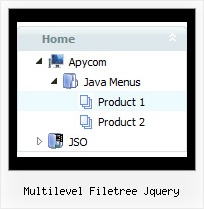Recent Questions Multilevel Filetree Jquery
Q: Can I put two popup windows in one HTML file?
One popup for example after 1 second, and disappear after 10
The second one after 15 second and disappear after 30 seconds.
Can you help me?
A: You should set the following parameters for the first window:
winID:"window1",
openAfter:1,
closeAfter:10,
for the second window:
winID:"window2",
openAfter:15,
closeAfter:30,
See also how should you install popup windows on your page:
<head>
<!-- Deluxe Popup Window -->
<noscript><a href="http://deluxepopupwindow.com">DHTML Window Script by DeluxePopupWindow.com</a></noscript>
<script type="text/javascript"> var dmWorkPath="deluxe-popup-window.files/";</script>
<script type="text/javascript" src="deluxe-popup-window.files/dpopupwindow.js"></script>
<!-- (c) 2009, http://deluxepopupwindow.com -->
</head>
<body bgcolor="#FFFFFF">
<script type="text/javascript" src="deluxe-popup-window.js"></script>
<script type="text/javascript" src="deluxe-popup-window2.js"></script>
</body>
Q: I updated the files you talked about. I can see the javascript cascading menu on most computers, but not all. I am sorry to ask the same question over but my problem is persisting with some computers.
A: It is not correctly to add # symbol before the top item. This itemwill be hidden.
You can find more info here:
http://deluxe-tree.com/menu-items-info.html
Now you have:
["#FCLWD-SFCSD Home","http://www.fclwd.com/", "", "", "", "", "", "0", "0", ],
You should write:
["FCLWD-SFCSD Home","http://www.fclwd.com/", "", "", "", "", "", "0", "0", ],
Q: Can you please tell me what is wrong with the second level of java file menu not lining up at the top of the screen? Admin --> Organization Information --> Providers is dropped down too far. (testimage.bmp attached) (css attached) (javascript attached) Also the desktop menu is not flushed all the way to the left, can you tell me why that is?
A: This is space to document borders. We've set this space, so that yoursubmenus will not look like the part of browser window. If you wantyou can delete that space.
Open dmenu.js file in any text editor and find the following code:
space=15;
Change 15 to 0.
space=0;
Try that.
Q: How do I add content to each tab in the hover tab menu so that the content will appear on this same page
(as opposed to having to move to another page)?
A: You should paste your content in the <div> .. tags.
<div id="content1" style=" visibility: hidden;" class="tabPage">
<p align=center><img src="img/logo_DM.gif" width=262 height=56 alt="Deluxe-Menu.com"></p>
</div>
<div id="content2" style="visibility: hidden;" class="tabPage">
<p align=center><img src="img/logo_DT.gif" width=262 height=56 alt="Deluxe-Tree.com"></p>
</div>
<div id="content3" style=" visibility: hidden;" class="tabPage">
<p align=center><img src="img/logo_DTabs.gif" width=254 height=58 alt="Deluxe-Tabs.com"></p>
</div>
See in Deluxe Tabs there are two modes:
1. var tabMode=0;
You can create only one level of tabs and assign Object Id's of the
DIV's to show when you click on the tab.
["XP Tab 1","content1", "", "", "", "", "", "", "", ],
["XP Tab 2","content2", "", "", "", "", "", "", "", ],
["XP Tab 3","content3", "", "", "", "", "", "", "", ],
["XP Tab 4","content4", "", "", "", "", "", "", "", ],
2. var tabMode=1;
You can assign only links in this mode.
You should create top level items with subitems.
["XP Tab 1","", "", "", "", "", "", "", "", ],
["|Link 1_1","http://deluxe-tabs.com", "", "", "", "", "0", "", "", ],
["|Link 1_2","testlink.htm", "", "", "", "", "0", "", "", ],
["|Link 1_3","testlink.htm", "", "", "", "", "0", "", "", ],
["|Link 1_4","testlink.htm", "", "", "", "", "0", "", "", ],
["|Link 1_5","testlink.htm", "", "", "", "", "0", "", "", ],
["XP Tab 2","", "", "", "", "", "", "", "", ],
["|Link 2_1","testlink.htm", "", "", "", "", "0", "", "", ],
["|Link 2_2","testlink.htm", "", "", "", "", "0", "", "", ],
["|Link 2_3","testlink.htm", "", "", "", "", "0", "", "", ],
["|Link 2_4","testlink.htm", "", "", "", "", "0", "", "", ],
["|Link 2_5","testlink.htm", "", "", "", "", "0", "", "", ],
["XP Tab 3","", "", "", "", "", "", "", "", ],
["|Link 3_1","testlink.htm", "", "", "", "", "0", "", "", ],
["|Link 3_2","testlink.htm", "", "", "", "", "0", "", "", ],
["|Link 3_3","testlink.htm", "", "", "", "", "0", "", "", ],
["|Link 3_4","testlink.htm", "", "", "", "", "0", "", "", ],
["|Link 3_5","testlink.htm", "", "", "", "", "0", "", "", ],
You can use Object ID as well as Link in both modes. Use the following prefixes within item's link field:
"object:" - means that there is object id after it;
"link:" - means that there is a link after it.
"javascript:" - means that there is a javascript code after it, for example:javascript:alert(\'Hello!\')
So, you should write for example:
["|Link 1_1","object:Content1_1", "", "", "", "", "0", "", "", ],