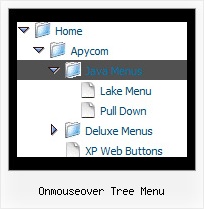Recent Questions Onmouseover Tree Menu
Q: It seems like that I'm unable to pull data from Word, Excel, JPG's etc into the floating window?
A: You can use the following content for the popup window:
Iframe(url);
Object_id;
text(html content).
So, to add image/text inside the popup window you should set:
winContent - Html Content
and add the following tag.
<img src="images/img.jpg" alt="screen">
<p align="right"> Text text .... </p>
To add content from the excel file you can export it to html file andthen set the following parameter:
winContent - Iframe(url)
data.html
and then enter the name of the html file with your excel data
Q: Hi, I have recently purchased delux menu from your website.
I have bought it because I build websites, and some of them in thai language.
But I don’t think down menu java script support Thai. Is that correct?
A: You should create the menu in Thai language in the same way as you use this language on your page.
You cannot enter Thai characters in Deluxe Tuner. You should add these characters manually in any text editor.
You should set
<meta http-equiv=content-type content="text/html; charset=windows-874">
on your html page.
Q: I am just starting to work with deluxe menu for a site that I am developing. I will soon be going through the purchase of a license but have not yet reached that point.
At the moment though, as I build the framework for the site locally on my computer, I notice that the menu behave a looks differently in IE 6 and Firefox (I am focusing on a CSS base menu). Is this something that will be worked out once I have purchased the licensing key or is there something else that I am missing?
A: JavaScript Tree Menu works fine in all browsers.
Try to set exact width for the menu width and menu height, try to specify unitsin "px":
var menuWidth="500px";
It's necessary to specify exact value for Mozilla browsers. It helpsto position menus correctly.
var menuHeight="20px";
You should also check your padding parameter, you should write it so:
var itemPadding="1px 1px 1px 12px";
You can also send us a copy of your html page (including .js files) ora direct link to your website, so we can check it.
Q: Hello, you write, that your menu is search engine friendly.
But viewing the source of your samples, I don't see anything search engine friendly in there.
A Javascript is called, that's all, which I doublt could ever be Search Engine friendy?
The only thing I have seen as search engine friendly is the menu you have added at your own homepage.
Can this be set at your menue automatically?
Can you let me know, if the menu supports this kind. Your Features and Functions don't say anything about that either.
A: JavaScript Tree Menu is a search engine friendly menu since v1.12.
To create a search engine friendly menu you should add additional html code within your html page:
<div id="dmlinks">
<a href="http://deluxe-menu.com">menu_item_text1</a>
<a href="http://deluxe-tree.com"&glt;menu_item_text2</a>
...etc.
</div>
To generate such a code use Deluxe Tuner application.
You can find this GUI in the trial package.
Run Tuner, load your menu and click Tools/Generate SE-friendly Code (F3).