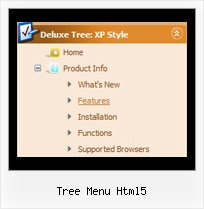Recent Questions Tree Menu Html5
Q: I changed the parameter from
var dmObjectsCheck=0;
to
var dmObjectsCheck=1;
in the data.js file
but it didn't change it;
_____________________
I opened the dmenu_add.js file, but I'm not sure what I'm supposed to do with it?
_____________________
I went to your sample page and I would like to add the item widths into mydata.js file, but each item is a different width. Would it be correct for meto do this?...
var itemStyles = [
["itemWidth=98px"],
];
Or will I have to make all the main menu items/graphics the same width?
A: You don't have to change your dmenu_add.js file.
Please, place this file in the folder where your menu iscreated in.
Yes, you can set itemWidth for each main item.
Please, use Deluxe Tuner to create your individual styles.
You should write, for example, so:
var itemStyles = [
["itemWidth=98px"], // style 0
["itemWidth=100px"], // style 1
["itemWidth=110px"], // style 2
["itemWidth=120px"], // style 3
["itemWidth=95px"], // style 4
];
var menuItems = [
["","", "data.files/products.gif", "data.files/products_mo.gif", "Products", "_self","0" , , , ],
["","", "data.files/demoCenter.gif", "data.files/demoCenter_mo.gif", , ,"1", , , ],
["","", "data.files/resources.gif", "data.files/resources_mo.gif", , ,"2", , , ],
["","support.htm", "data.files/support.gif", "data.files/support_mo.gif", , "_self","4", , , ],
["","", "data.files/company.gif", "data.files/company_mo.gif", , , , , , ],];
Q: I would like to have the dhtml sliding menu save the state when reloading or refreshing the browser.Can this be done with the expandable menu? If so, what is the syntax?
A: You should use the following parameter:
var tsaveState = 1;
Example, you can find here:
http://deluxe-tree.com/data-samples/tree-menuxp-save-state.htmlQ: I have built a menu with deluxe menu and I have put everything in the same map but the page doesn't display the drop down menu it says there is an error. Could you look what I do wrong?
A: It is not correctly to write local paths on your website. They won'twork:
<script type="text/javascript" src="file:///C:/Test%20website%202008/x5/data.js"></script></td>
You should upload your data.js file in the same folder with yourdmenu.js file and write:
<script type="text/javascript" src="data.files/data.js"></script></td>
Q: Cross-frame mode: after clicking on a menu item and the subframe is loading and then mouse over the menu when the subframe has not finished loading a javascript error occurs and then the javascript vertical menu breaks.
A: You can get this error when you load pages from the another domain.
JavaScript Tree Menu can support this mode for the same domain only -- ifyou loaded a page to a subframe from another domain, the submenuscan't be shown in it. It happens because all browsers don't allow todo that for security reasons. Just imagine if you'll able to create aframeset from 2 frames, 1st frame will be with a zero height-width,and you'll load your page into it. Then user will go to another domainand your "invisible" frame will change a content of other pages!