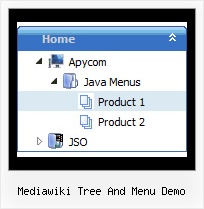Template: Mediawiki Tree And Menu Demo
Standard Tree Menu
Font, Colors, Borders, Images
- Use any available font style;
- Use any available border style and width;
- Use any color for items background, menu background, font, and borders;
- Assign images to icons, menu, items backgrounds.
Lines
Assign your own images for lines.
Font, Colors, Borders, Images
- Use any available font style;
- Use any available border style and width;
- Use any color for items background, menu background, font, and borders;
- Assign images to icons, menu, items backgrounds.
Lines
Assign your own images for lines.
Key features:
- Unlimited number of sub levels
- Vertical orientation of the Tree Menu
- Each item can have individual settings
- Several menus on one page
- Submenus expand/collapse on mouseover
- Filters and Transitional effects
- Submenus automatically scrolls
- Items with icons
- Unlimited number of sub levels
- Vertical orientation of the Tree Menu
- Each item can have individual settings
- Several menus on one page
- Submenus expand/collapse on mouseover
- Filters and Transitional effects
- Submenus automatically scrolls
- Items with icons