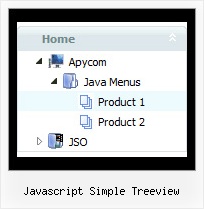Recent Questions Javascript Simple Treeview
Q: I downloaded a trial version of your software and I did so because your description says it can utilize a database.
I have tried to modify a menu with my database, but with no success.
If you can shed some light on this, I would greatly appreciate it.
Once I can successfully alter a menu with a database, then I will purchase this software.
A: You can find the example with PHP here:
http://deluxe-menu.com/generate-menu-from-database-xml-php-asp-vb-support.html
http://deluxe-menu.com/rq-loading-bar-MySQL-support.html
Q: I have setup some tabs on a site that I am designing and for some reason when i click on a tab and it links to another page it automatically highlights the first tab in the row.
I have triedfiddling with it and have not been able to figure it out. Can someone point me in the right direction to have the correct tab selected in the css tab menu after i click it and goto the page.
A: Deluxe Tabs doesn't support API functions which can return theselected tab.
You can set "bselectedItem" and " var bselectedSmItem" parametersbased on your link before you call your data file.
For example, move " var bselectedItem" and " var bselectedSmItem" parametersfrom your data file to your code.
<TD vAlign=top align=left>
/* Select Tab */
<script type="text/javascript" language="JavaScript1.2">
var bselectedItem=<?php echo $seltabs; ?>;
var bselectedSmItem=<?php echo $selsmtabs; ?>
</script>
<SCRIPT src="data.js" type=text/javascript></SCRIPT>
</TD>
You should define seltabs and selsmtabs using server side script.
You can also set it on every page before you call data.js file, forexample:
<TD vAlign=top align=left>
/* Select Tab */
<script type="text/javascript" language="JavaScript1.2">
var bselectedItem=4;
var bselectedSmItem=3;
</script>
<SCRIPT src="data.js" type=text/javascript></SCRIPT>
</TD>
</span>
Q: We need Asian fonts to be displayed on the menu. Is there any way that we can really make it happen?
The constraint is we have to display the drop down in Cross Frame and Cross Domain environment.
Your inputs will be really appreciated.
A: You can use any font in your menu.
You should install the font on your computer.
You're able to use any characters for JavaScript Tree Menu in the same way asyou use them for standard html page.
The only issue is that submenus can be shown in incorrect positionwhen you're using dir=rtl for your page.
var dmRTL = 0;
Set this parameter to 1 if you're using right-to-left direction of html page <HTML dir=rtl>.Use also var smViewType = 2;for right-to-left languages.
Q: I'd like to be able to right click on items in a dynamic tree view and then pick actions to perform from a context menu
Is this possible? A: You can use API functions
function dtreet_ext_userRightClick (itemID)
See more info here:
Buy Now! :: Free Trial Download :: More Info