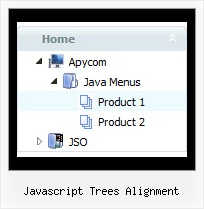Recent Questions Javascript Trees Alignment
Q: I think I followed the instructions on FAQ to center my drop down menu js but it still will not center. Can you help?
A: You can use different colors for each item and subitem of the drop down menu js
You should use individual item styles.
More info you can find here:
http://deluxe-menu.com/individual-item-styles-info.html
Q: .How customizable is it style in for dhtml navigation, meaning, i have images i want used for the top level navigation, and background images for the rest. any way I can achieve this?
A: Actually you can create any menu with JavaScript Tree Menu. You can use Individual Styles tocreate your menu.
For example:
var itemStyles = [
["itemWidth=92px","itemHeight=21px","itemBorderWidth=0","fontStyle=normal 11px Tahoma",
"fontColor=#FFFFFF,#FFFFFF","itemBackImage=data-vista-03.files/btn_magentablack.gif,data-vista-03.files/btn_magenta.gif"],
];
var menuStyles = [
["menuBackColor=transparent","menuBackImage=back.gif","menuBorderWidth=0","itemSpacing=1","itemPadding=0px 5px 0px 5px"],
];
Q: I had to put the site live and had taken out the white border. I've used one of the better elements of your application and put a second data file (data1.js) and a sample page up that recreates the aberrant behavior in IE and the missing border-bottom in Firefox and Opera.
In IE, the entire border of each element has about a 5px white border until you mouseover each element. Then the border-bottom (1px solid white) shows correctly.
In both Firefox and Opera the border doesn't show at all.
A: Try to write so:
var absolutePos=1;
var posX="10";
var posY="400";
var itemStyles = [
["itemBorderWidth=0 0 1px 0","itemBorderStyle=solid,solid","itemBorderColor=#FFFFFF,#FFFFFF"],
];
Q: Hi - I've turned on tsavestate which works, but it acts erratically. I have my javascript cascade menu .js file in a /js folder, and the site has multiple directories, but all the pages in all directories use the same menu SSI include, which uses the same deluxemenu code in the common /js folder. I read your KB article about states, cookies and multiple folders, but it is confusing... does it actually save state per directory, versus per the entire domain? I only have one menu for the entire site.. just would like it to save state correctly for all pages in all folders that include that javascript cascade menu.
A: It's a feature of the browser. It creates different cookies for eachsubdirectory.The only way is to place all your pages in the one directory.