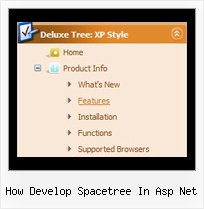Recent Questions How Develop Spacetree In Asp Net
Q: How do you center the text within the top-level menu cels for the xml drop down menu?
There doesn't seem to be a setting for it in the tuner.
There's a justification option for the sub-menus, but not for the top.
A: Use the following parameter to specify align for the top items:
var itemAlignTop="center";Q: I'm am try to use your Deluxe drop down menu generator and can not get it to work..
A: Unfortunately we don't have step by step tutorial yet.
We'll try to create it in the nearest time.
1. Create your menu in Deluxe Tuner.
When you open Deluxe Tuner you can click "File/New"and add items and subitems using buttons "Add Item" and "Add Subitem" onthe main window.
You should set items and subitems parameters on the "Item Parameters"window.
See also other parameters for the menu on the main window.
More info about menu parameters you can find on our site
http://deluxe-menu.com/parameters-info.html
http://deluxe-menu.com/menu-items-info.html
You can also use Individual Styles for items and subitems
http://deluxe-menu.com/individual-item-styles-info.html
http://deluxe-menu.com/individual-submenu-styles-info.html
2. You should install the menu on your page.
You can click, for example, File/Export to HTML.
So, you'll have folder with all engine files and images("Deluxe-menu.files/" folder by default), Deluxe-menu.html file anddata-Deluxe-menu.js file with all menu parameters.
Open Deluxe-menu.html file in any text editor and copy several rows ofcode into your page (for example index.html page of your website).
Copy and paste several rows into your html page (index.html).
<head>
...
<!-- JavaScript Tree Menu -->
<noscript><a href="http://deluxe-menu.com">drop down menu generator by deluxe-menu.com</a></noscript>
<script type="text/javascript"> var WorkPath="Deluxe-menu.files/";</script>
<script type="text/javascript" src="Deluxe-menu.files/dmenu.js"></script>
...
</head>
<body>
...
<table>
<tr><td><script type="text/javascript" src="Deluxe-menu.files/data-Deluxe-menu.js"></script></td></tr> //data-Deluxe-menu.js - data file
created in
Deluxe Tuner.
</table>
...
</body>
You should also copy "Deluxe-menu.files/" folder with all engine files
dmenu.js
dmenu4.js
dmenu_add.js
dmenu_dyn.js
dmenu_key.js
dmenu_cf.js
dmenu_popup.js
dmenu_ajax.js
dmenu_search.js
and data-Deluxe-menu.js file into the same folder with your index.html page.
Try that.Q: I want to use free Non-Profit License of down menu button for my own application that I'm doing.
A: We issue non-profit licenses for Internet websites only.
If you want to use JavaScript Tree Menu within your own application you shouldbuy Developer License.
Q: I would like all my submenus of the html menu to appear in the same location on the page and not relative to the parent menu item.
A: You can do it using the following parameters:
var subMenuAlign = "left"; - Horizontal alignment for submenus.
"pleft", "pcenter", "pright" - alignment relative to the parent submenu.
var subMenuVAlign = "top"; - Submenus vertical alignment.
"ptop", "pcenter", "pbottom" - alignment relative to the parent submenu.