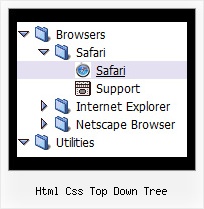Recent Questions Html Css Top Down Tree
Q: I have a paid version of the menu, and I was trying to add the functionality of dynamically adding net dhtml menu item
When I added the code I get the following JS error,
menu is undefined in dmenu_dyn.js (line 13)
dm_ext_addItemPos(1, 0, ["Netscape", "testlink.htm", "", 4 more...], -1)dmenu_dyn.js (line 13)
dm_ext_addItem(1, 0, ["Netscape", "testlink.htm", "", 4 more...])dmenu_dyn.js (line 13)
function dm_ext_hideAllSubmenus(mInd){_dmsm(mInd);};function dm_ext_changeItem(m...
I copied the example from your site, just to see if I can use it.
What am I doing wrong?
A: See, we have two menus on the sample's page
http://deluxe-menu.com/dynamic-functions-sample.html
That's why we write menuInd = 1
dm_ext_addItemPos(1, ...
dm_ext_addItemPos(1, 0, ["Netscape", "testlink.htm", "", 4 more...], -1)dmenu_dyn.js (line 13)
dm_ext_addItem(1, 0, ["Netscape", "testlink.htm", "", 4 more...])dmenu_dyn.js (line 13)
But if you have only one menu you should write menuInd = 0
dm_ext_addItemPos(0, ...
dm_ext_addItem(0, ...
Q: When I put any new link on my javascript scrolling menu info tree it goes as if I am placing as _blank when I have it leading to _self.
A: No you have:
var titemTarget="_blank";
And you haven't specified "_self" parameter to
["||Unilock Fireplace MODS","fireplace_unilock_mods.htm", "", "", "", "", "", "", "", ],
You should set
var titemTarget="_self";
or set "_self" parameter for each item individually:
["||Unilock Fireplace MODS","fireplace_unilock_mods.htm","", "", "", "_self", "", "", "", ],
Q: I'm trying to shrink the vertical size of the sub-menu entries in my menu:
I think I've specified all the parameters correctly in data.js, but itТs hard to tell what affects the height of the submenu entries. Even reducing the type from 10pt to 8pt didnТt shrink them at all.
A: See, you set the following parameter:
var itemPadding = 7;
That is why you have such a big padding around the items.
If you don't want to change the appearance of the main items youshould create Individual Style for the subitems. For example:
var menuStyles = [
["itemPadding=2px"],
];
And assign this style for the first item in submenu.
Q: Do you support keyboard shortcuts (up/down through javascript for drop down menu)? I couldn't find an example of that.
Also, this one from OpenCube (exploding submenus) runs on Firefox too. No way to get that in yours?
A: No, JavaScript Tree Menu doesn't support transitional effect in Firefox. Thereis no way to do it in the current version of the menu. It is possiblethat we'll add this feature in the next versions.
JavaScript Tree Menu has keyboard support. You can check it on our website
http://deluxe-menu.com/
Press Ctrl+F2 to enter/switch to next menu on the page.
Arrow keys - navigate
Esc - exit the menu
Use the following parameter to enable keystrokes support:
var keystrokes = 1;
0 - disabled (default), 1 - enabled.
Use also the following parameters:
var dm_focus = 1; Show focus selection for selected item.
var dm_actKey = 113; Key code for keystrokes activation.
Works with Ctrl key only.
Default value is 113 = F2 key, 114 = F3 key, 115 = F4 key, etc.