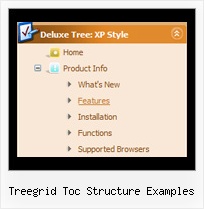Recent Questions Treegrid Toc Structure Examples
Q: Is there a way to programmatically close a hover popup via javascript?
A: You can close the popup using the following function:document.getElementById('win').hide();
Unfortunately it won't work if you use iframe as window content.
You open another page in the popup (in Iframe) so you cannot access
document.getElementById('win').hide();
element which is situated on the first page.
When you use text or object_id as window content the content of the popup will be situated
on the same page so you can access document.getElementById('win') element and hide it.
There is a workaround for Iframe.
Use text as content type and add the following code inside popup:
<a onclick="document.getElementById('win').hide();">...</a> <iframe></iframe>Q: I have used the menu features many times and am used to having the code to be inserted into the html page provided when the project is saved.
I have successfully created my first popup window (not the popup menu) which I want to use for text information to open when a text is clicked.
The preview has this working fine but when I saved the project there was no code created to install on the site and I cannot find directions within the program or at your website.
Please advise on how to install a created javascript popup window to an XHTML page linked to text.
A: For example you want to open your popup window when you click the link on your page.
You should do the following:
1) Open your page (for example index.html page) in any text editor.
Add link in the place where you want to have it and specify the ID (for example: win1) for it, for example:
<a href="javascript:;" id="win1">Click Here to see a window</a>
2) Create a popup window in Deluxe Tuner. Add your content.
You can use HTML content, Iframe (url) or any object on your page as popup windows content - Object ID.
For example select HTML content (winContent parameter in the 'Common' section) and add the content in HTML Content window, for example:
<div style="text-align:center;"><b>Sample content</b></div>
This is a simple HTML code for content. Here you may also set link to content page or ID of some element.
3) In the 'Actions' section specify the id of your link (win1) for the onClick event.
See the attached screen.gif.
4) Select the template you want to use.
5) Export your popup window to HTML page. File -> Export -> To HTML. Save it in any testfolder.
So, you'll have:
deluxe-popup-window.files/
deluxe-popup-window.html
deluxe-popup-window.js
6) Open the generated deluxe-popup-window.html file in any text editor.
Copy all code for Popup window and paste it in the beginning of the <body> tag:
...
<body>
<!-- Deluxe Popup Window -->
<noscript><a href="http://deluxepopupwindow.com">menu drop down by DeluxePopupWindow.com</a></noscript>
<script type="text/javascript" src="deluxe-popup-window.files/dpopupwindow.js"></script>
<script type="text/javascript" src="deluxe-popup-window.js"></script>
<!-- (c) 2009, DeluxePopupWindow.com -->
7) Copy 'deluxe-popup-window.files/' folder and deluxe-popup-window.js file into the samefolder with your index.html (root folder of your website).
Q: Is it possible to change from a default target setting for all links to _self target for onsite links and _blank target for offsite links?
A: You can set target parameter for each item.
See menuItems parameter:
var menuItems =
[
["Home","testlink.html","icon.gif","iconover.gif","Home Tip",target,"1"],
["|Our Products","testlink.html","icon1.gif","icon2.gif","Our Products Tip","_blank",,"0"],
];
Q: I have menus generated by you deluxe menu package . They look fine on all my computer but look bad on my friends computer.
Can this be fixed?
A: Thanks for your interest in our products.
Try to specify all units in "px", for example:
var menuHeight="22px";
Try to set exact width for menu item
var menuWidth="736px";
Try also not to set
var smWidth="0";
var smHeight="0";
Please, see the attached data file.
You can use additional parameters to make menu paths absolute:
var pathPrefix_img = "http://domain.com/images/";
var pathPrefix_link = "http://domain.com/pages/";
These parameters allow to make images and links paths absolute.
For example:
var pathPrefix_img = "http://domain.com/images/";
var pathPrefix_link = "http://domain.com/pages/";
var menuItems = [
["text", "index.html", "icon1.gif", "icon2.gif"],
];
So, link path will be look so:
http://domain.com/pages/index.html
Images paths will be look so:
http://domain.com/images/icon1.gif
http://domain.com/images/icon2.gif
Please, try to use these parameters.