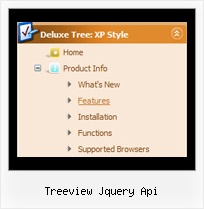Recent Questions Treeview Jquery Api
Q: I'm using your javascript onclick menu tabs. What exactly is bselectedSmItem for? I know that bselectedItem is the selected tab, but what is bselectedSmItem?
A: bselectedSmItem is index of the selected subtab.
You should use this javascript onclick menu parameter if you use var tabMode=1;
If you use var tabMode=0;
you should set it to:
var bselectedSmItem=0;
Q: How do you go about labeling the various segments of your page to utilize the tab navbar?
A: See, for each item you should assign the ID property of the content
DIV (see data file with your menu parameters).
["Style Name","contentName", "", "", "", "", "1", "", "", ],
["-","", "", "", "", "", "0", "", "", ],
["Style Description","contentDescription", "", "", "", "", "", "", "", ],
["-","", "", "", "", "", "0", "", "", ],
["Style Variations","contentVariations", "", "", "", "", "", "", "", ],
["-","", "", "", "", "", "0", "", "", ],
["Empty","", "", "", "", "", "2", "", "", ],
And on your html page you should create DIV's with such ID.
<div id="contentName" style="height: 0%; visibility: hidden;" class="tabPage">
<p align=center><img src="img/style01_title.gif" width=140 height=90 alt="Glass Style Tabs"></p>
You should paste your content here!!!!!
</div>
<div id="contentDescription" style="height: 0%; visibility: hidden;" class="tabPage">
<p align=center><img src="img/style01_title.gif" width=140 height=90 alt="Glass Style Tabs"></p>
You should paste your description here!!!!!
</div>
You can paste any code within DIV's (PHP, Javascript ...)
Q: Is it possible to change the background color of just one of the menu buttons within a sub navigation bar?
A: Yes, it is possible.Use Individual Item Styles.
Create Individual Item style and assign it to your submenu items usingDeluxe Tuner.
var itemStyles = [
["itemBackColor=#800000,#FF8080"], //style0
];
["Home","testlink.html", "", "", "", "", "", "", "", "", "", ],
["Product Info","", "deluxe-menu.files/icon1.gif","deluxe-menu.files/icon1o.gif", "", "", "0", "", "", "", "", ], //style0
["|Features","testlink.html", "", "", "", "", "0", "0", "", "", "", ],
["|Installation","", "", "", "", "", "0", "", "", "", "", ],
["||Description of Files","testlink.html", "deluxe-menu.files/icon6.gif", "deluxe-menu.files/icon6o.gif", "", "", "0", "0", "","", "", ],
["||How To Setup","testlink.html", "deluxe-menu.files/icon6.gif", "deluxe-menu.files/icon6o.gif", "", "", "0", "", "", "", "", ],
...
Q: We are testing your css drop down menu and everything is fine, except for the slow load in IE7.
After the page is loaded, the first time we open each item it takes a lot of time to appear.
Do you have any solution for this problem?
A: Check that you've set the following parameter:
var dm_writeAll=0;
You can also try to turn off transitional effects:
var transition=-1;
And adjust the following parameters:
var smShowPause=100;
var smHidePause=500;