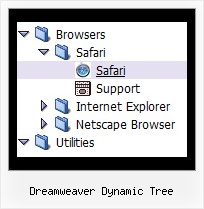Recent Questions Dreamweaver Dynamic Tree
Q: I purchased your product yesterday and was quite impressed, but I am having a bit of a problem with my submenuitems. In the general menu properties there is a "Global" var titemHeight = 22; My problem is that I would like my upper level of my free tree menu to have one itemheight and my submenuitems to have a smaller height. Is this possible?
A: In the XP Style
var tXPStyle=1;
the item's height for the top items and submenus will be different.
If you want to use
var tXPStyle=0;
you can set ite's height for the submenus:
var titemHeight=16;
And for other items use the blank icon with the height you want to have for the upperlevel of your menu items.
Q: Is there an option for word wrap for dreamweaver drop down menu?
A: To wrap your text you can use the following parameter:
var tnoWrap=0;
You can also use standard <br> tags.
["|Text Text Text Text <br> Text","testlink.htm", "default.files/icon1_s.gif", "default.files/icon1_so.gif", "", "Home Page Tip", "", "", "", ],
Q: Just one more question.
I'm making a drop menu sample but I want the dropdown sub menus to drop up!
ie: the nav bar will actually be at the bottom of the page so when you hover over, I need the sub items to rise up.
Can you force this? I can't seem to find anywhere to do it.
A: You should set the following parameter:
var subMenuVAlign="bottom";
Q: How to work with menus and submenus in JSP?
This e-mail message is only to be used by intended recipients and all others may kindly delete it and notify the sender. Unless expressly authorized by HPCL, the views expressed and the message itself is that of the individual sender and recipients are cautioned to check messages/ attachments for any viruses before use. Users acknowledge that messages may contain confidential, proprietary or privileged information and that HPCL neither assures nor guarantees integrity or content of messages.
A: JavaScript Tree Menu is the Javascript product. It means that it works on aclient side only and it doesn't depend on the server which you'reusing and it doesn't work on a server side as JSP script.
So, you can create the menu using standard html page and them movemenu code within .jsp page.