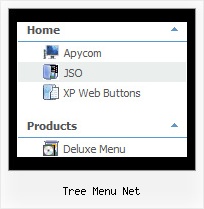Recent Questions Tree Menu Net
Q: Is it possible to change the background color of just one of the menu buttons within a javascript expand menu?
A: Yes, it is possible.
Use Individual Item Styles.
Create Individual Item style and assign it to your submenu items usingDeluxe Tuner.
var itemStyles = [
["itemBackColor=#800000,#FF8080"], //style0
];
["Home","testlink.html", "", "", "", "", "", "", "", "", "", ],
["Product Info","", "deluxe-menu.files/icon1.gif","deluxe-menu.files/icon1o.gif", "", "", "0", "", "", "", "", ], //style0
["|Features","testlink.html", "", "", "", "", "0", "0", "", "", "", ],
["|Installation","", "", "", "", "", "0", "", "", "", "", ],
["||Description of Files","testlink.html", "deluxe-menu.files/icon6.gif", "deluxe-menu.files/icon6o.gif", "", "", "0", "0", "","", "", ],
["||How To Setup","testlink.html", "deluxe-menu.files/icon6.gif", "deluxe-menu.files/icon6o.gif", "", "", "0", "", "", "", "", ],
...
Q: There seems to be a "glitch" when I use Firefox.
I have rebuilt the page twice but I always end up with themenu floating to the left, instead of under the main menu (the second or third mouseover will correct the issue). Also, sometimes I have to mouseover twice before the submenu comes up (in I.E.).
I have validated...however I wondered if there could be a conflict in the javascripting (yours and mine). Any suggestions?
A: The reason is in your <!DOCTYPE>.
Try to specify units in "px".
var menuWidth="780px";
var menuHeight="27px";
var smWidth="200px";
var smHeight="200px";
It's necessary to specify exact value for Mozilla browsers. It helpsto position menus correctly.
You can also try to set the following parameter:
var dm_writeAll=1;
Q: How do I set the width of sub menu items to be the same width as the parent horizontal dhtml menu item? I can see how to set a px or % width, and when the at least one sub menu item exceeds the parent item the the entire menu stretches to that width (which is fine), but what about the instance where the sub menu items are not as wide as the parent item - in this case, the sub menu is not as wide as the parent item, which looks odd. Is there any way to force it to be (at least) the same width as the parent item?
I hope this is all clear to you, if not, please give me a shout for clarification.
A: You can set exact width for your top items using Individual Item Styles and set submenu width usingIndividual Submenu Style.
You should also set the following parameter:
var noWrap=0;
Q: It works great in IE, but doesn't work in Firefox.
A: Please, try to specify units in "px".
For example:
var itemPadding = "3px";
Try that.