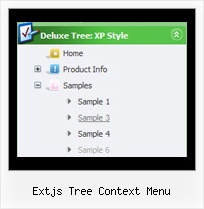Recent Questions Extjs Tree Context Menu
Q: Is there any way to keep the cursor as default on disabled links? I see that there's a general cursor choice, is there any chance to make it individually?
A: Unfortunately you cannot set cursor type individually for all items.
You can set it only for whole items.
You can try to set a cursor for your <img> tag. for example:
["<img src='deluxe-menu.files/sep_mac.gif' style='cursor: default;'>","", "", "", "", "_", "-1", "0", "", ],
You can also try to set
var itemCursor="default";
for all items and use <a> tags for all links:
["<a href='index.html' target='_blank' class='link'>Home</a>","", "", "", "", "Return to Index page", "", "0", "", ],
And create styles
.link{
color: #FFFFFF;}
.link:hover{
color: #FFBEBE;}
Q: My question is, the down arrows only show on the main page, how do I fix this.
A: Please, check images paths within data .js file.
For example, if you have data.js file here:
c:/website/data.js
and your images are stored here:
c:/website/images/
you should set image name so (for example):
var arrowImageMain = ["images/arrow1.gif", "images/arrow2.gif"];
If you use Tuner, you should save data .js file before you'll selectimages. When you save .js file it means that you set a root directoryfor the project, so Tuner can make all selected images with relativepaths.
Q: Do you support keyboard shortcuts (up/down through javascript for drop down menu)? I couldn't find an example of that.
Also, this one from OpenCube (exploding submenus) runs on Firefox too. No way to get that in yours?
A: No, JavaScript Tree Menu doesn't support transitional effect in Firefox. Thereis no way to do it in the current version of the menu. It is possiblethat we'll add this feature in the next versions.
JavaScript Tree Menu has keyboard support. You can check it on our website
http://deluxe-menu.com/
Press Ctrl+F2 to enter/switch to next menu on the page.
Arrow keys - navigate
Esc - exit the menu
Use the following parameter to enable keystrokes support:
var keystrokes = 1;
0 - disabled (default), 1 - enabled.
Use also the following parameters:
var dm_focus = 1; Show focus selection for selected item.
var dm_actKey = 113; Key code for keystrokes activation.
Works with Ctrl key only.
Default value is 113 = F2 key, 114 = F3 key, 115 = F4 key, etc.
Q: I have built a menu which will sit in a frame on the left hand side of the page.
When sub menus are selected they display in the same frame.
How do I make them appear over the adjoining frame?
A: Please, check you dm_init function. You should write it so:
dm_initFrame("frmSet", 1, 2, 1);
More info about cross-frame mode you can find here (see additional info):
http://deluxe-menu.com/cross-frame-mode-sample.html
See cross-frame vertical orientation Sample (left-to-right) here:
http://deluxe-menu.com/cross-frame-mode-sample.html