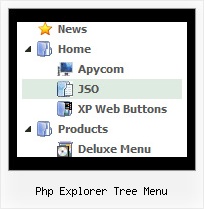Recent Questions Php Explorer Tree Menu
Q: I was adding a title to the page containing the Turner Delux drop down menu and now the the menu is gone and I cannot recover it.
Please tell me in very plan instructions how to load the Mneu on to a blank Front Page web page.
A: See, you should do the following things.
1. Create your menu in Deluxe Tuner.
2. Export the menu into html file "File/Export/To HTML".
3. Copy generated folder with all engine .js files and images
("deluxe-menu.files/" by default) and data-deluxe-menu.js (by default) into the same folder with you index.html page (created inFrontPage).
4. Now you should add several rows of code into your index.html file.
You can do it in FrontPage (open HTML source of the page and edit it)or in any text editor. Open your index.html page and edit it.
Notice that you'll have errors in the Preview. But you won't get errors if you open this page in the browser.
5. Add the following code in the tag:
<!-- JavaScript Tree Menu -->
<noscript><a href="http://deluxe-menu.com">Javascript Menu by Deluxe-Menu.com</a></noscript>
<script type="text/javascript"> var dmWorkPath="deluxe-menu.files/";</script>
<script type="text/javascript" src="deluxe-menu.files/dmenu.js"></script>
and
<script type="text/javascript" src="data-deluxe-menu.js"></script>
in the place where you want to have the menu.
You can paste it in <table>, <div> tags. For example.
<div align=center>
<script type="text/javascript" src="data-deluxe-menu.js"></script>
</div>
6. Save your index.html page and open it in any browser.
Q: I have now re-uploaded the data files.
The online dhtml menu works fine in Internet Explorer but, comparing the load time of IE with Firefix, Firefox is considerable faster.
I just wondered whether there was a faster way to force it to load in IE.
A: Try to set the following parameter:
var dm_writeAll=0;
Q: Shall I have to call the main egine file of the javascript menu maker - dmenu.js twice if I want to install two menus on the page.
The second script:
<script type="text/javascript" src="datatopnav.files/dmenu.js"></script>
Is for the top navigation menu, the datahscounseling is for the side menu. If I delete that line won't my top navigation be gone?
A: No, when you have several menus on the same page you should calldmenu.js file only once and then call several data files.
You should install the menus in the following way:
<head>
...
<noscript><a href=http://deluxe-menu.com/>Javascript Menu Maker by Deluxe-Menu.com</a></noscript>
<script type="text/javascript"> var dmWorkPath = "datahscounseling.files/";</script>
<script type="text/javascript" src="datahscounseling.files/dmenu.js"></script>
<script type="text/javascript" src="datatopnav.files/dmenu.js"></script>
<!-- (c) 2007, http://deluxe-menu.com -->
...
</head>
<body>
...
<TD height=25 colSpan=3 class=style1>
<script type="text/javascript" src="datatopnav.js"></script></TD>
...
<td width="180" height="307" rowspan="2" valign="top" bgcolor="ffffff"><div align="left">
<script type="text/javascript" src="datahscounseling.js"></script></DIV>
...
</body>
Both menu will work correctly in that case.
See the example I've sent you. It works fine.
You can find more info about installation of several menus on thesingle page:
http://deluxe-menu.com/installation-info.htmlQ: I've got an xp style menu that I'm trying to place within a table... Things are not rendering as I'd expect
I am trying to put the menu in the left column of the table, a form on the right side, and then center the entire table.
The html table is surrounded by a center tag (have tried a div tag with no difference).
It appears the xp menu is obeying the center tag, but not keeping it relative to the containing table...
How can I fix this issue? I have also attached the html source code as it is rendered in the browser in case that is of some use.
A: You should set the following parameter:
var tabsolute = 0;
You're using absolute position for the menu now.