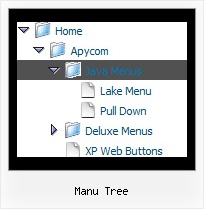Recent Questions Manu Tree
Q: I have heard from some page visitors, that they couldn’t see the menu. Could this be a problem with deactivated Java script or could you tell me some possibilities what it could be.
A: Your visitors should change security settings in IE to allow Javascript on pages they load.
When your security settings in IE doesn't allow Javascript onpages you load you can't see a dynamic page content.
There is no way to enable these preferences automatically, in othercase there are no reasons to create security preferences.
Q: I have created aKaspersky menu, but the links don't work.
A: See, you can use links if you have
var tabMode=1;
only.
If you have
var tabMode=0;
You should use the ID of the DIV.
But you can try to open your pages using different targets in thefollowing way
["tab text", "javascript: window.open('test.html', 'frameName')", ...],
["tab text", "javascript: window.open('test.html', '_self')", ...],
["tab text", "javascript: window.open('test.html', '_blank')", ...],
Where frameName - the name of the frame where to open the page test.html.
Using this method you can create Deluxe Tabs in var tabMode=0; and var tabMode=1;
Q: I've bought your products and I love them.
Now I need help on this:
When a specific webpage is loaded in the browser, how is it done, that the tree is expanded to the right state? I do not mean, when you have clicked the javascript animated menu – but when visitors come from external links on the webpage, I want to show the correct javascript animated menu-state opened.
Thank you very much for your help.
A: You should use API functions in that case
function dtreet_ext_expandItem (itemID, expand)
See more info about API functions:
http://deluxe-tree.com/functions-info.html
See the samples:
http://deluxe-tree.com/dynamic-drop-down-menu-sample.html
and
http://deluxe-tree.com/highlight-selected-menu-item-sample.html
Q: I ordered & installed the dhtml collapsable menu.
I can't seem to get the floating function to work. Here's how I have the variables set in the data-tree.js file:
var tfloatable = 1;
var tfloatIterations = 10;
var tfloatableX = 0;
var tfloatableY = 1;
And here are the links to the .js files in my HTML doc <head>:
<!-- Javascript/DHTML Tree -->
<noscript><a href="http://deluxe-tree.com">JavaScript Tree Menu by Deluxe-Tree.com</a> </noscript>
<script type="text/javascript"> var tWorkPath="tree-menu/";</script>
<script type="text/javascript" src="tree-menu/dtree.js"></script>
<script type="text/javascript" src="tree-menu/dtree_add.js"></script>
<script type="text/javascript" src="tree-menu/dtree_ajax.js"></script>
<script type="text/javascript" src="tree-menu/dtree_dyn.js"></script>
<!-- Copyright (c) 2006, Javascript/DHTML Tree, deluxe-tree.com -->
Please let me know if there are any other settings that need to be changed. I'm hoping to go live with this site wed. so a quck reply is appreciated.
A: Notice, your dhtml collapsable menu won't float with relative position. You shouldset:
var tabsolute=1;