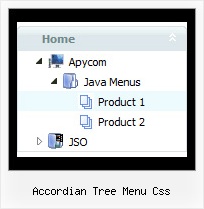Recent Questions Accordian Tree Menu Css
Q: I created a custom error page for a site, but the menu would not display.
I found that this was due to the erroneous "current directory" in the bad link test, for a non-existent directory.
which is: level2/level3/
I changed the script code from:
<script type="text/javascript"> var dmWorkPath = "DMworkfiles/";</script>
<script type="text/javascript" src="DMworkfiles/dmenu.js"></script>
to:
<script type="text/javascript"> var dmWorkPath = "DMworkfiles/";</script>
<script type="text/javascript" src="/DMworkfiles/dmenu.js"></script>
adding the "/" before "DMworkfiles/dmenu.js" source reference allowed the .js file to be found in the root directory and the menu would display.
The problem is that the little menu "expansion" arrow .gif cannot be found in the "current working directory" of level2/level3/. just little "blanks" show.
I tried changing:
var dmWorkPath = "DMworkfiles/";
to:
var dmWorkPath = "/DMworkfiles/";
but that did not enable the display of the arrows.
I also had to prefix all of the links in the menu with a "/" to indicate the root directory because of the "current directory" for the bad page.
I hope I have explained the problem sufficiently.
What am I doing wrong or missing here?
A: You can use additional parameters to make menu paths absolute:
var pathPrefix_img = "http://domain.com/images/";
var pathPrefix_link = "http://domain.com/pages/";
These parameters allow to make images and links paths absolute.
For example:
var pathPrefix_img = "http://domain.com/images/";
var pathPrefix_link = "http://domain.com/pages/";
var menuItems = [
["text", "index.html", "icon1.gif", "icon2.gif"],
];
So, link path will be look so:
http://domain.com/pages/index.html
Images paths will be look so:
http://domain.com/images/icon1.gif
http://domain.com/images/icon2.gif
Please, try to use these parameters
Q: I am using cross frame menu dropdown. I have three frames: Top, Left and main (middle).
I am using the script and data from your sample file; it works fine. Only problem is submenu is offset to the right. It does not show up exactly down below the top menu.
What could be the problem?
A: JavaScript Tree Menu doesn't work correctly (incorrect submenu position) if youhave complex frame structure.
The problem is in a structure of your frameset.
Mozilla browsers can't determine absolute coordinates for a frame, so submenus drop down with an offset.
You should create, for example, the following frameset structure:
--|------------
| menu
--|------------
|
| submenus
|
Now a top row has 2 columns and all browsers can determine a width of the 1st column in the second row.
You should write init function in the following way in that case:
dm_initFrame("mainframe",1,3,0);
Q: I have to pass dynamic value from the link when the user click the mouseover menu.
A: Actually you can use your own Javascript code instead standard links. For example:
var menuItems = [
["text", "javascript:your_code_here"]
];
or
var menuitems = [
["<div onClick='your_code_here'>item text</div>", ""]
];
Q: I am trying to change the Width for only one javascript popup menu item and going to the below menu individual style and changing the smwidth .
But this is not changing.
A: You should assign Individual Submenu Style for the items.
You can assign it in the "Item Parameters" window.
Select for example the first item in submenu and assign IndividualSubmenu Style.