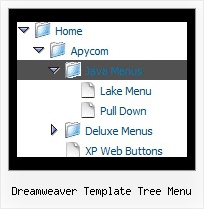Recent Questions Dreamweaver Template Tree Menu
Q: I have seen menu like this when i scroll the page the manu will scroll follow.....can delux menu do that ?
If can how ?
A: You should use floatable feature.
You should set absolute coordinates for your menu
var absolutePos=1;
var posX="10px";
var posY="10px";
var floatable=1;
You should also check that you have dmenu_add.js file in the samefolder with dmenu.js.
Q: Shouldn’t the dhtml expand menu know what page you are on and expand accordingly?
Or would you need to ‘hard code’ each page to be expanded basedon that page?
A: You should set the following parameter
var ttoggleMode=1;
Javascript/DHTML Tree doesn't save a presseditem as it saves a tree state. It works within 1 page only and if youreload the page you should set a pressed item using Javascript API:
function dtreet_ext_setPressedItem (menuInd, itemID)
Please, see here:
http://deluxe-tree.com/functions-info.html
You can also set
var tsaveState = 1;
More info you can find
http://deluxe-tree.com/data-samples/tree-menuxp-save-state.htm
To expand specific items you should use API function
function dtreet_ext_expandItem (itemID, expand)
Try that.
Q: When Mouse hover on Menu, menu Items showing below (showing down) the Menu. Is it possible to show the Menu Item List in up direction (above the Menu)? Please assist me in this issue.
A: See more info here:
http://deluxe-menu.com/ways-showing-submenus-sample.html
You should use the following parameter:
var smViewType = 1;
Q: Is the Deluxe Tuner application compatible with Deluxe Popup Window?
I haven't been able to use the Deluxe Tuner to create any content through Deluxe Popup Window based on the instructions on the Deluxe Popup Window website.
I feel like I'm missing instructions somewhere.
A: There are 3 types of window content in popup window:Iframe(url); Object_id; text(html content).
You can set the type of the content in the Deluxe tuner (winContent parameter).
Change popup window parameters, use templates.
Then export your project to HTML "File -> Export - > To HTML".
Open the generated data file with all popup window parameters in any text editor and make changes to your content.
For example:
content:"<div style=\"text-align:center;\"><b>Sample content</b></div>This is a simpleHTML code for content. Here you may also set link to content page or ID of some element.",
If you'll have further questions - write us, we'll try to help you. You can also write us what content you want to add inside the popup window and we'll help you to create such popup.