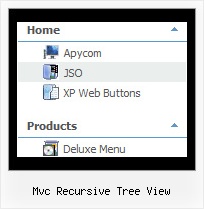Recent Questions Mvc Recursive Tree View
Q: I am Registered user.
My question is:
Can you have borders around the sub-menus only. If you can how is this done, if it is done in the individual styles can you walk me through that. I tried it there but for some reason it wasn’t working. I'm thinking I wasn’t selecting the correct item to edit.
A: You should create Individual style and assign it to the first item in each submenu.
var menuStyles = [
["menuBorderWidth=1","menuBorderStyle=solid","menuBorderColor=#813A07"],
];
var menuItems = [
["Home","testlink.html", "", "", "", "", "", "", "", ],
["Product Info","", "border-example.files/icon1.gif", "border-example.files/icon1o.gif", "", "", "", "", "", ],
["|Features","testlink.html", "border-example.files/icon2.gif", "border-example.files/icon2o.gif", "", "", "", "0", "", ],
Q: Can you resize the height of a submenu button to 22px? (The main dhtml pulldown menu should remain the same height).
I am sending you html files. Please checked it out and is it possible in delux menu?
A: Set itemHeight=22px for the styles (dhtml pulldown menu and sub):
var itemStyles = [
["itemWidth=200px","itemHeight=22px","itemBackImage=left.files/button-gradient.jpg,left.files/button-gradient.jpg", "fontStyle='normal 14px Arial','normal 14px Arial'","fontColor=#ccd0d1,#a3a377","fontDecoration=none,none"],
["itemHeight=22px","itemBackImage=left.files/button-gradient.jpg,left.files/button-gradient.jpg","itemBorderWidth=1", "itemBorderStyle=solid,solid","itemBorderColor=#a3a377,#a3a377","fontStyle='normal 12px Arial','normal 12px Arial'","fontColor=#ccd0d1,#a3a377","fontDecoration=none,none"],
];
Q: I have setup some tabs on a site that I am designing and for some reason when i click on a tab and it links to another page it automatically highlights the first tab in the row.
I have triedfiddling with it and have not been able to figure it out. Can someone point me in the right direction to have the correct tab selected in the css tab menu after i click it and goto the page.
A: Deluxe Tabs doesn't support API functions which can return theselected tab.
You can set "bselectedItem" and " var bselectedSmItem" parametersbased on your link before you call your data file.
For example, move " var bselectedItem" and " var bselectedSmItem" parametersfrom your data file to your code.
<TD vAlign=top align=left>
/* Select Tab */
<script type="text/javascript" language="JavaScript1.2">
var bselectedItem=<?php echo $seltabs; ?>;
var bselectedSmItem=<?php echo $selsmtabs; ?>
</script>
<SCRIPT src="data.js" type=text/javascript></SCRIPT>
</TD>
You should define seltabs and selsmtabs using server side script.
You can also set it on every page before you call data.js file, forexample:
<TD vAlign=top align=left>
/* Select Tab */
<script type="text/javascript" language="JavaScript1.2">
var bselectedItem=4;
var bselectedSmItem=3;
</script>
<SCRIPT src="data.js" type=text/javascript></SCRIPT>
</TD>
</span>
Q: Hello, Could you please help me with an alignnment issue with my website. If you go to mt website you will see the problem. I set the x alignment to=266 but the y alignment is left blank because I would like to keep the menu centered on the site.
A: If you want to center the menu paste itwithin the <div> or <table> with a static position and specify a center alignment for it, for example:
<DIV align=center>
<SCRIPT src="data/data.js" type=text/javascript>
</SCRIPT>
</DIV>
Please, set exact value for var menuWidth parameter, for example:
var menuWidth = "300px";
This can help to align your menu correctly in all browsers.
Try also to specify units in "px".
Set also:
var absolutePos = 0;
Try that.