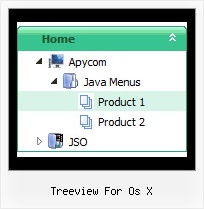Recent Questions Treeview For Os X
Q: Does your Tree support right to left languages, like Hebrew? It's is very important for us.
I tried it but the text of the items are left justify.
A: You can use right-to-left languages in the Tree Menu in the same way as in standard htmlcode.
Please, set <HTML dir="rtl">.
Try to set the following parameter:
var titemAlign = "right";
Q: How I can write the changed dhtml pull down menu into a database?
A: Unfortunately, we don't have such example.
You may generate a menu from a database or XML using any server-side script, e.g., PHP, ASP, VB, etc.However, these scripts don't work inside of Javascript .js files, so, you should move parameters of a menu from a .js file into an html-page, e.g.:
<!-- Javascript/DHTML Tree -->
<noscript><a href="http://deluxe-tree.com">Javascript Tree Menu by Deluxe-Tree.com</a></noscript>
<script type="text/javascript" src="menudir/dtree.js"></script>
<!-- (c) 2006, http://deluxe-tree.com -->
<script type="text/javascript" language="JavaScript1.2">
// and describe parameters of a menu
var parameter1=value1;
var parameter2=value2;
etc.
var tmenuItems = [
// here you generate items using server-side scripts (php, asp, vb, etc.)
];
</script>
The example of the menu working with PHP/MYSQL you can find here:
http://deluxe-menu.com/rq-loading-bar-MySQL-support.html
This example is not for Javascript/DHTML Tree menu, but you can create your menu in the same way.
Q: I just purchased your multiple site bundle and have a menu question.
I need to create a menu for a site that has the top level menu have no border but I want any of the sub menu popups to have a border around them (or a different background color for the menu area for the popup). I can not see a way to do this? If a put a menu border on it appears on both the top level and any submenu popups.
A: You should use Individual Item Styles.
You should set the following parameters:
1) var menuBorderWidth=0;
2) Create Submenu Style
var menuStyles = [
["menuBorderWidth=1","menuBorderStyle=solid","menuBorderColor=#7E5927"], //style 0
];
You can do it in Deluxe Tuner. Click "Edit Individual Styles" and thenchoose "Submenu Styles" tab.
3) Assign Individual Style for your submenus.
You can assign them only for the first item in each submenu.
For example:
var menuItems = [
["Home","testlink.html", "", "", "", "", "", "", "", ],
["Product Info","", "default.files/icon1.gif", "default.files/icon1o.gif", "", "", "", "", "", ],
["|Features","testlink.html", "default.files/icon2.gif", "default.files/icon2o.gif", "", "", "", "0", "", ], //style 0
["|Installation","", "default.files/icon2.gif", "default.files/icon2o.gif", "", "", "", "", "", ], ["||Description of Files","testlink.html", "default.files/icon6.gif", "default.files/icon6o.gif", "", "", "", "0", "", ], //style 0
["||How To Setup","testlink.html", "default.files/icon6.gif", "default.files/icon6o.gif", "", "", "", "", "", ],
["|Parameters Info","testlink.html", "default.files/icon2.gif", "default.files/icon2o.gif", "", "", "", "", "", ],
Q: We recently purchased your full package, and I have a couple of questions regarding deluxe-menu in particular.
1) I'd like to change what's in the noscript area to something other than an ad for you in the event my user has JavaScript disabled. I can understand the copyright remaining intact, however I don't believe I should have to display this to my users in the noscript.
2) I'm using this inside our firewall on a VPN intranet application. Am I going to have issues with the key if the site has multiple host headers and domains attached to it?
A: Thanks for your interest in our products.
1) If you delete noscript tag from your pages you'll see "IncorrectCopyright" message in IE.
You can generate search engine friendly code. When JavaScript isdisabled you will see the links.
JavaScript Tree Menu is a search engine friendly menu since v1.12.
To create a search engine friendly menu you should add additional html code within your html page:
<div id="dmlinks">
<a href="http://deluxe-menu.com">menu_item_text1</a>
<a href="http://deluxe-tree.com">menu_item_text2</a>
...etc.
</div>
To generate such a code use Deluxe Tuner application.
You can find this GUI in the trial package.
Run Tuner, load your menu and click Tools/Generate SE-friendly Code (F3).
2) JavaScript Tree Menus support multiple keys in one data file,so you can apply the following syntax to use the same html codeunder multiple domains:
var key ="THE_FIRST_KEY"; //sandvine.com
var key1="THE_SECOND_KEY"; //salestools
...