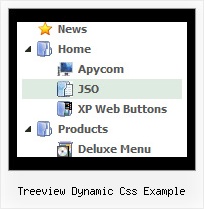Recent Questions Treeview Dynamic Css Example
Q: Can I change some of the properties of a browser popup window after it has been created/opened?
A: You can use deluxePopupWindow.open() function to open your popup:
function deluxePopupWindow.open("winID", "content", "header", "param", "skin", "contentType")
Find more info:
http://deluxepopupwindow.com/window-installation-info.html
Call this function once again with new parameters when you want to reload the window (usethe same winID).Q: The nav is currently to the left of a flash animated area.
And when a link in the dropdown menu is hovered upon the box opens
but the flash turns white below the nav box.
A: You should add "opaque" parameter for <object> and <embed> tags.
See, how you should install flash on your pages.
<object classid="clsid:D27CDB6E-AE6D-11cf-96B8-444553540000"
codebase="http://download.macromedia.com/pub/shockwave/cabs/flash/swflash.cab#version=6,0,29,0"
height="150" width="800">
<param name="movie" value="2008 flash.swf">
<param name="quality" value="high">
<param name="wmode" value="opaque">
<embed src="flash_files/2008%2520flash.swf" quality="high" wmode="opaque"
pluginspage="http://www.macromedia.com/go/getflashplayer"
type="application/x-shockwave-flash" height="150" width="800">
</object>
Submenus will overlap flash correctly in that case.Q: We're interested in the pop up menu (context menu) you offered. Is it possible to generate multiple context menus at the same page?
Is the context menu also 508 compliant, in other words, keyboard accessible?
A: Yes, you can use as many context menus as you want on the same page.
You should call your data files at first
<script type="text/javascript" src="data-deluxe-menu.js"></script>
<script type="text/javascript" src="data-deluxe-menu1.js"></script>
<img src="deluxe-menu.files/logo_w.gif" onClick="return dm_popup(0, 1000, event);" style="cursor: pointer;"> //1st menu
<img src="deluxe-menu.files/logo_w.gif" onClick="return dm_popup(1, 1000, event);" style="cursor: pointer;"> //2nd menu
You can use keyboard in context menus but you have to click (or hover) the image. And only after your subitems appear you can press "Ctrl+F2" and arrow keys to navigate themenu.
But if you have multiple menus on one page and use keystrokes support you can navigate only the first menu.
Q: The page that I am creating lists out notes from our system - there is a "options" button to the right of each note - when the cursor hovers over this button I want to dynamically load the drag drop menu.
A: You can try to use pop up drag drop menu.
http://deluxe-menu.com/popup-mode-sample.html
You may also generate a menus from a database or XML using any server-side script, e.g., PHP, ASP, VB, etc.