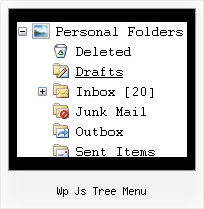Recent Questions Wp Js Tree Menu
Q: I regret to inform you that I have not fail understand, how can change place of the icon in software Deluxe Tuner(Menu).
A: You should add icons for the item in the "Item Parameters" window.
Now you have:
var arrowImageMain=["vertikalno menu.files/icon_office_tuner2.gif","vertikalno menu.files/arrv_black.gif"];
var arrowImageSub=["vertikalno menu.files/arrv_black.gif","vertikalno menu.files/arrv_black.gif"];
But you should add "vertikalno menu.files/icon_office_tuner2.gif" iconin the "Item Parameters" window.
So you will have in your menuItems
var menuItems = [
["New Item","testlink.html", "vertikalno menu.files/icon_office_tuner2.gif", "vertikalno menu.files/icon_office_tuner2.gif", , , , , , ],
["|New Item ","", , , , , , , , ],
["|New Item","", , , , , , , , ],
["New Item","", "vertikalno menu.files/icon_office_tuner2.gif", "vertikalno menu.files/icon_office_tuner2.gif", , , , , , ],
["|New Item","", , , , , , , , ],
["|New Item","", , , , , , , , ],
["New Item","http://deluxe-menu.com/order-purchase.html", "vertikalno menu.files/icon_office_tuner2.gif", "vertikalno menu.files/icon_office_tuner2.gif", , "_blank", , , , ],
["|New Item ","", , , , , , , , ],
["|New Item","", , , , , , , , ],
["New Item","testlink.htm", "vertikalno menu.files/icon_office_tuner2.gif", "vertikalno menu.files/icon_office_tuner2.gif", , , , , , ],
["|New Item ","", , , , , , , , ],
["|New Item","", , , , , , , , ],
Q: Is it possible for dhtml vertical tabs to have a link on page that links to
second page by passes the default setting then selects and displays
the information in the tab you need?
A: You can use the following function to open specific tab:
dtabs_itemClick(menuInd,itemInd);
where
menuInd - index of a tab menu on a page, >= 0.
itemInd - index of a item, >=0.
For example:
<DIV onClick="dtabs_itemClick(0,2)" style="width: 200px; border: 2px solid #000;">
Click to open the third tab
</DIV>
Q: I create a dhtml menu tabs on a website and I keep getting an error. On my dutch system it says: 'tabs[...].id' is leeg of geen object.
What am I doing wrong? I cannot find the problem.
On the first click on de tabs I get the error and nothing happens. From the second click on, everything works fine.
A: You can find an answer in Recent Questions section on our website.
Try to set the following parameter:
var bselectedSmItem=0;
Use latest engine file also.
Q: I’m very interested in your script of deluxe-menu.
I tryed your script out and have some questions now:
How do I highlight main menu items when I selected a main category?
How do I highlight submenu items when I selected a sub category?
How can I have a submenu unfoldet when I selected the matching main category?
I would be pleased to have answers to my questions as soon as possible.
Thank you for support!
A: The menu has only two states normal and mouseover. We'll try to add the pressed state in the future.
You can set a pressed item using Javascript API:
function dm_ext_setPressedItem (menuInd, submenuInd, itemInd, recursion)
Sets a current pressed item.
menuInd - index of a menu on a page, >= 0.
submenuInd - index of a submenu, >= 0.
itemInd - index of an item, >=0.
recursion = true/false - highlight parent items.
But notice, to use dm_ext_setPressedItem() you should know ID of selected item and subitem.
You can't get this ID after you reload your page. That is why you should write your own code on PHP.