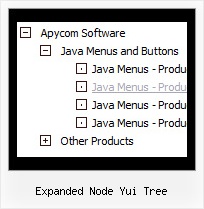Recent Questions Expanded Node Yui Tree
Q: Some menu entries may be disabled and clicking on them should produce predefined javascript alert message?
A: To create disabled items you should set "_" symbol in the targetparameter of the menuItems.
If the target is "_" the item is disabled.
You can assign a font color for all disabled items using the following menu parameter:
var fontColorDisabled = "#AAAAAA";
You can write a javascript code instead of an item link:
["item text", "javascript:alert('Hello World')", , , ,"_",]
That's all.
Q: I changed the parameter from
var dmObjectsCheck=0;
to
var dmObjectsCheck=1;
in the data.js file
but it didn't change it;
_____________________
I opened the dmenu_add.js file, but I'm not sure what I'm supposed to do with it?
_____________________
I went to your sample page and I would like to add the item widths into mydata.js file, but each item is a different width. Would it be correct for meto do this?...
var itemStyles = [
["itemWidth=98px"],
];
Or will I have to make all the main menu items/graphics the same width?
A: You don't have to change your dmenu_add.js file.
Please, place this file in the folder where your menu iscreated in.
Yes, you can set itemWidth for each main item.
Please, use Deluxe Tuner to create your individual styles.
You should write, for example, so:
var itemStyles = [
["itemWidth=98px"], // style 0
["itemWidth=100px"], // style 1
["itemWidth=110px"], // style 2
["itemWidth=120px"], // style 3
["itemWidth=95px"], // style 4
];
var menuItems = [
["","", "data.files/products.gif", "data.files/products_mo.gif", "Products", "_self","0" , , , ],
["","", "data.files/demoCenter.gif", "data.files/demoCenter_mo.gif", , ,"1", , , ],
["","", "data.files/resources.gif", "data.files/resources_mo.gif", , ,"2", , , ],
["","support.htm", "data.files/support.gif", "data.files/support_mo.gif", , "_self","4", , , ],
["","", "data.files/company.gif", "data.files/company_mo.gif", , , , , , ],];
Q: I would like to know if there are problems with your menu dynamique javascript and google PR. and the code that will appear on my pages (if i install your menu dynamique javascript).
I previously have installed open cube menus and my pr has been reduced from 6 to 0 and i am still waiting to have it back.
Will your menu have problems?
A: You should generate search engine friendly code and install it on yourpage.
JavaScript Tree Menu is a search engine friendly menu since v1.12.
To create a search engine friendly menu you should add additional html code within your html page:
<div id="dmlinks">
<a href="http://deluxe-menu.com">menu_item_text1</a>
<a href="http://deluxe-tree.com">menu_item_text2</a>
...etc.
</div>
To generate such a code use Deluxe Tuner application.
Run Tuner, load your menu and click Tools/Generate SE-friendly Code (F3).
We use search engine friendly code on our websites
http://deluxe-menu.com
http://deluxe-tree.com
http://deluxe-tabs.com
and our customers use this code on there sites without any problems.
As you can see Google doesn't penalize them.
Q: I can display time in 12 or 24 hour format in the dhtml date picker- however for the selection it only allows 24 hour format.
A: Try to specify date format in the following way:
%L %d, %Y, %l, %I:%M %p
So, you'll have: January 14, 2009, Jan, 03:50 pm