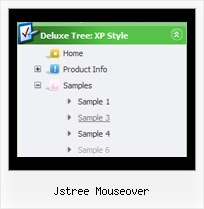Recent Questions Jstree Mouseover
Q: Still having trouble with placing the javascript window menu on a fixed position on firefox. So far its only at my testpage. The "Trial Version"-Button however stays at the correct place while the javascript window menu itself moves down if you scroll down... I hope that is fixed in the full version??
A: Now you're using floating feature for the javascript window menu:
//--- Floatable Menu
var floatable=1;
var floatIterations=3;
var floatableX=1;
var floatableY=1;
var floatableDX=15;
var floatableDY=15;
If you don't want to use it you should set:
var floatable=0;
Q: Do drop down menu examples work with google page creator ? Orare there any problems ?
A: See how you should install JavaScript Tree Menu on your pages.
JavaScript Tree Menus weren't developed as Google Page Creator/Dreamweaver/Frontpage extension,
BUT you can use it as standard Javascript files.
To install the menuinto your html page:
1. open the page in your program
2. open html source code of the page
3. add several rows of code (<script> tags), For info see:
http://deluxe-tree.com/installation-info.html
That's all.
It is possible that your program changes some paths, so you havean error in the preview.
On your site or in your browser there'll be no errors.Q: I try to fix the height of the submenu "Zone Climatiques" to 400px but I didn't find the way to do this. It worked by setting var smHeight=400px but that setting set all submenus. I would like set only the height of "Zone climatiques" submenu.
Thanks for your help.
A: You should create Individual Style
var menuStyles = [
["menuBackColor=transparent","menuBorderWidth=0","itemSpacing=1","itemPadding=0px 5px 0px 5px"],
["smHeight=400px"],
];
and assign it to the first item in submenu
["3101 - Ste-Anne-Des-Monts","ProcessClimaticZone/edit.do?id=3101,2003-11-13", , , , , ,"1","stationSubMenu.htm?climaticZoneId=3101,2003-11-13",],
Q: We want to evaluate Delux Menu(DM). But before doing any testing I want to ask few questions.
-#1 Can DM support context menus on right click with in a DIV and on a button click.
ex: I have a Options button on the web page and also a DIV which is transformed using xml and xsl.
Onclick of the button and right click within the DIV area should popup the same menu.
I have various DIVs and each DIV has its own context menu.
-#2 Any issues like IE memory leaks by using DM. I am asking this we are having some issues with the present menu control we are using. IE hangs up when the web page is idle for more than 20 mins.
A: 1. JavaScript Tree Menus supports such a feature. Please, go tohttp://deluxe-menu.com, section "Samples->Functional Samples->Popup Menu"
You can create any number of menus on a page.
2. We don't know about such a problem with JavaScript Tree Menu. Please, try atrial version of DM. It has a full functionality.