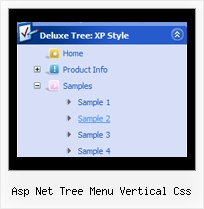Recent Questions Asp Net Tree Menu Vertical Css
Q: Would dhtml drop menu work to put the javascript command, OnClick=javascript:window.location.href=myvalue in the Link entry so that when a person clicks on the menu item, he navigates to the webpage specified in the OnClick?
A: > Would dhtml drop menu work to put the javascript command,
> OnClick=javascript:window.location.href=myvalue in the Link entry so
Actually you can use your own Javascript code instead standard links and html code inside item text. For example:
var tmenuItems = [
["text", "javascript:window.location.href=myvalue"]
];
or
var tmenuitems = [
["<div onClick='window.location.href=myvalue'>Table of Contents</div>", ""]
];
> Also, what features of IE 4 are not supported?
JavaScript Tree Menu support Internet Explorer 5+ only.
http://deluxe-menu.com/browsers-info.htmlQ: I am spending a lot more time and have figured a few things out. One more question please: How do I specify the target link I want a dhtml submenu to go to?
I see HREF specified in the code, but no where in the program to specify it.
A: See, the following parameter sets target for all items
var itemTarget="_self";
If you want to set different target for each item you should set it inthe "Item Parameters" window. Choose your item in the main window andset target in the target field.
Q: I have a popup that in one of the submenus has an input field.
There is a problem – if the user clicks into the entry field,
but moves the mouse outside the php dhtml menu,
the menu can close while the user is still typing.
Is there any way to prevent that from happening?
A: You can make submenus to stay visible till you click outside the menu or scroll your page.
To enable this feature you should set the following parameter:
var smHidePause=-1;Q: We'd tried the useIFrame = 1 as well and the issue is fixed but the IE6 shows a "non secure objects over a secure connection" message, it worries me because on one side the problem is solved but on the other hand it generates confusion.
As an alternative we're planning to use the Deluxe navigation tree in order to avoid these overlapping problems, but it doesn't show up in IE7 over W2K3 R2!!
We requiere your support to use either the Javascript/DHTML Tree or the JavaScript Tree Menu,
I'll look forward your kind answer.
A: Deluxe navigation tree works fine in IE7.
Try to set width and height parameters:
var tmenuWidth="230px";
var tmenuHeight="auto";