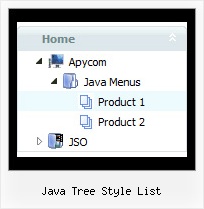Recent Questions Java Tree Style List
Q: We need to have the current Tuner running on our Mac to create rollover menus
A: We have MAC version of Deluxe Tuner (html version).
You should download free trial version on MAC.
So, you'll have MAC version of JavaScript Tree Menus.
And use the licensed engine files from the licensed .zip
(you candownload it from the link in your license message).
Unfortunately we don't have html version of the Tuner for Javascript/DHTML Treeand Deluxe Tabs now.
We'll try to create it in the nearest future.
You can find all templates for Javascript/DHTML Tree, Deluxe Tabs, Popup Window, Calendar in thetrial package.
More info about installation and parameters you can find on our websites:
http://deluxe-menu.com
http://deluxe-menu.com/css-menu/
http://deluxe-tree.com
http://deluxe-tabs.com
http://deluxepopupwindow.com/
http://calendardatepicker.com/
Q: We are using a licenced version of your tree-menu.
Now we have a situation, where we should show the actualclicked menu position with an icon or a color for a collapse tree menu.
A: This can be found with the help of external function of tree menu.
dtreet_ext_userClick(itID, event) - this function is called when clicking a mouse button on the item.
itID - item id
event - standard structure of events generated browser
dtreet_ext_getItemParams (menuInd, itemID) - returns all item parameters.
Please visit http://deluxe-tree.com/functions-info.html for addition information.Q: I have a question about tab menu java. I would like the use the version where tabMode = 1. However, I don't want a separate page loaded when a tab item is clicked. I would like it to display a <div> the same way it does when tabMode = 0. Is there a way to do this in tab menu java?
A: Download the new version from the same link in your license messageand install it.
You can use Object ID as well as Link in both modes. Use the following prefixes within item's link field:
"object:" - means that there is object id after it;
"link:" - means that there is a link after it.
"javascript:" - means that there is a javascript code after it, for example:javascript:alert(\'Hello!\')
So, you should write for example:
["|Link 1_1","object:Content1_1", "", "", "", "", "0", "", "", ],
Q: I have an other question about Vista menus :
If the word is too long, the dhtml menu images are not correct.
Please look at the screenshot.
A: See images in Vista Templates have the fixed width and height (92 x 21).
You can try to use the following parameter to use combinedbackground for your items, for example:
var beforeItemImage = [,]; //left-side image for normal and mouse over state
var itemBackImage = [,]; //background or image for normal and mouse over state
var afterItemImage = [,]; //right-side image for normal and mouse over state
var beforeItemImageW = '';
var afterItemImageW = '';
var beforeItemImageH = '';
var afterItemImageH ='';
But you should create a small images in any Graph Editor, for example:
button_n_back.gif
button_n_left.gif
button_n_right.gif
button_o_back.gif
button_o_left.gif
button_o_right.gif