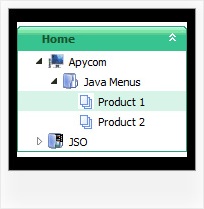Recent Questions Xp Style Silvermovable Tree Menu Dhtml
Q: I have created a test page using deluxe menu and would like the menu to appear in the centre of a frame. I have tried usind <div> and <table> tags and while either gives correct results with Internet Explorer, neither gives correct results with Mozilla.
A: Try to set exact value for menuWidth, for example:
var menuWidth="130px";
Q: How can I open menu on simple link mouse over
<a href=""OnmouseOver="OPENMENU">Smaples</a>
A: You can create pop up menu, see more info here:
http://deluxe-menu.com/popup-mode-sample.html
Q: I really like floatable tree menus and want to add in this website.
I am not professional website developer … I’ve installed your trial software …
but not able to add tree menus in my website.
Can you pls guide me how I can add dhtml vertical menus in left side bar of website?
A: Unfortunately we don't have step by step tutorial yet.
We'll try to create it in the nearest time.
1. Create your menu in Deluxe Tuner application.
You can create any menu you like in Deluxe Tuner.
You can use ready to use templates. You can find them in the templateswindow.
When you open Deluxe Tuner ( Javascript/DHTML Tree ) you can click "File/New"
and add items and subitems using buttons "Add Item" and "Add Subitem" on the main window.
You should set items and subitems parameters on the "Item Parameters" window.
See also other parameters for the menu on the main window.
More info about menu parameters you can find on our site
http://www.deluxe-tree.com/parameters-info.html
You can also use Individual Styles for items and subitems.
2. You should install the tree menu on your page.
You can click, for example, File/Export to HTML.
Add several rows into your html page.
<head>
...
<!-- Javascript/DHTML Tree -->
<noscript><a href="http://deluxe-tree.com">Javascript Tree Menu by Deluxe-Tree.com</a></noscript>
<script type="text/javascript"> var tWorkPath="deluxe-tree.files/";</script>
<script type="text/javascript" src="deluxe-tree.files/dtree.js"></script>
<!-- (c) 2006 - 2007, http://deluxe-tree.com -->
...
</head>
<body>
...
<table>
<tr><td><script type="text/javascript" src="menudir/data-tree.js"></script> </td></tr> //data-tree.js - data file created in Deluxe Tuner.
</table>
...
</body>
You should also copy all engine files
dtree.js - menu engine file
dtree_add.js - additional module for floatable/movable menus
dtree_dyn.js - additional module with Javascript API to change the menu "on-the-fly"
dtree_ajax.js - additional module with the AJAX-like support
into "deluxe-tree.files/" folder. You should place this folder in thesame folder with your index.html page.
Try that.Q: Is it correct that in javascript treeview menu you can specify your target as a different frame?
A: Yes, you can specify frame name as the target in Javascript/DHTML Tree:
var titemTarget="frame";