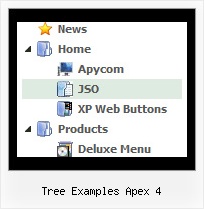Template: Tree Examples Apex 4
Individual Style Java Tree Menu
Animation and Effects
- Click on titles of submenus - submenus will collapse or expand.
- Submenus have a fade effect in Internet Explorer when you collapse/expand them,
so your menus look like original menus in Windows XP Explorer.
- You can set different speed for animation (parameter: var tXPIterations)
Animation and Effects
- Click on titles of submenus - submenus will collapse or expand.
- Submenus have a fade effect in Internet Explorer when you collapse/expand them,
so your menus look like original menus in Windows XP Explorer.
- You can set different speed for animation (parameter: var tXPIterations)
Key features:
- 3-state icons for each item
- Personal CSS styles for separate menu elements
- Several menus on one page
- Submenus expand/collapse on mouseover
- Unlimited number of sub levels
- Each item can have individual settings
- Filters and Transitional effects
- Inactive/Disabled items
- 3-state icons for each item
- Personal CSS styles for separate menu elements
- Several menus on one page
- Submenus expand/collapse on mouseover
- Unlimited number of sub levels
- Each item can have individual settings
- Filters and Transitional effects
- Inactive/Disabled items