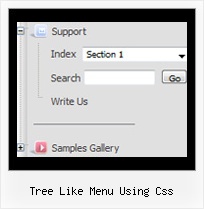Recent Questions Tree Like Menu Using Css
Q: In DeluxeTuner when I choose an image and use my own path DeluxeTuner always sticks it's own path (data.files/) into the .js file.
Then I have to go into the data.js file and re-edit the path manually.
A: If you use Tuner, you should save data .js file before you'll selectimages. When you save .js file it means that you set a root directoryfor the project, so Tuner can make all selected images with relativepaths.
Q: I'm having multiple problems with this now, I'm using this sight in the horizontal cross-frame style. And using the CSS-type layout.
Problems:
1. This appears to be working fine in Firefox but I can't see the Menu or frames in Internet Explorer.
2. I have changed the colors in the data.js and the css-mode.css files and still can't change the subMenu background colors. ( I have put everything back like it was, but for example if I want to change the submenu or drop down menu background color to grey and the mouseover color to red where do I change that at)? Do I edit the .css file or the data.js file
3. I can't get the links to open in the bottom frame ( I know you will see that it's set to _blank now, but I tried setting the var itemTarget="_bottommenu"; and the code in the menu section at the bottom of the data.js to the same but it still doesn't seem to work. Can you help me out here?
I have attached the sight so that you can see what I'm dealing with.
Once again, thanks for your help and any advice.
A: 1) Your menu works fine in all browsers.
2) Your should add the following line into the bottommenu.htm file.
<link href="data-samples/css-mode.css" type=text/css rel=stylesheet>
You should set the item color for the submenus in your css file initemNormal and itemOver styles.
3) You should use the following parameter to set a frame name:
var itemTarget="";
["Home","testlink.htm", "css/icon1.gif", "css/icon12.gif", "Home", "frm2", "0", "0", , ],
["Products","", "css/icon2.gif", "css/icon22.gif", "Products", , "0", , , ],
["|Hard Drives","testlink.htm"],
["|Servers",""],
["||Linux Compatible","testlink.htm", , , , "frm2",],
["||Windows Compatible","testlink.htm", , , , "frm2",],
...
Q: I would love to buy your product BUT, I am not sure if it will do what I want - can I call javascript within the dynamic menu?
For example my old page for disaster recovery we have inserted a URL substitution :
The javascript function is called at the top of the nav page:
<script LANGUAGE = "JavaScript" SRC = "../urlSub.js"> </script>
then the link on the nav menu
<a> href="#" ONCLICK = "urlSubstitution('transco/sheet.asp?stype=1')">Table of Contents </a>
-----------------------------------------------------------------------------------------------------
HOWEVER, Im not sure if this is possible with your product?
A: Yes, it is possible.
Actually you can use your own Javascript code instead standard links and html code inside item text. For example:
var menuItems = [
["text", "javascript:your_code_here"]
];
or
var menuitems = [
["<div onClick='urlSubstitution(\'transco/sheet.asp?stype=1\')'>Table of Contents</div>", ""]
];
Q: I'm having a difficult time figuring out how to get content into each "tab" for the dhtml tab menus.
I see that content can be put into div-tag or frame, but how is it referenced in tab so whensomeone clicks the tab,
it shows that content?
Is it the link variable in the MenuTuner? Can the content be a separate html page?
A: See in Deluxe Tabs there are two modes:
1. var tabMode=0;
You can create only one level of tabs and assign Object Id's of the
DIV's to show when you click on the tab.
["XP Tab 1","content1", "", "", "", "", "", "", "", ],
["XP Tab 2","content2", "", "", "", "", "", "", "", ],
["XP Tab 3","content3", "", "", "", "", "", "", "", ],
["XP Tab 4","content4", "", "", "", "", "", "", "", ],
2. var tabMode=1;
You can assign only links in this mode.
You should create top level items with subitems.
["XP Tab 1","", "", "", "", "", "", "", "", ],
["|Link 1_1","http://deluxe-tabs.com", "", "", "", "", "0", "", "", ],
["|Link 1_2","testlink.htm", "", "", "", "", "0", "", "", ],
["|Link 1_3","testlink.htm", "", "", "", "", "0", "", "", ],
["|Link 1_4","testlink.htm", "", "", "", "", "0", "", "", ],
["|Link 1_5","testlink.htm", "", "", "", "", "0", "", "", ],
["XP Tab 2","", "", "", "", "", "", "", "", ],
["|Link 2_1","testlink.htm", "", "", "", "", "0", "", "", ],
["|Link 2_2","testlink.htm", "", "", "", "", "0", "", "", ],
["|Link 2_3","testlink.htm", "", "", "", "", "0", "", "", ],
["|Link 2_4","testlink.htm", "", "", "", "", "0", "", "", ],
["|Link 2_5","testlink.htm", "", "", "", "", "0", "", "", ],
["XP Tab 3","", "", "", "", "", "", "", "", ],
["|Link 3_1","testlink.htm", "", "", "", "", "0", "", "", ],
["|Link 3_2","testlink.htm", "", "", "", "", "0", "", "", ],
["|Link 3_3","testlink.htm", "", "", "", "", "0", "", "", ],
["|Link 3_4","testlink.htm", "", "", "", "", "0", "", "", ],
["|Link 3_5","testlink.htm", "", "", "", "", "0", "", "", ],
You can use Object ID as well as Link in both modes. Use the following prefixes within item's link field:
"object:" - means that there is object id after it;
"link:" - means that there is a link after it.
"javascript:" - means that there is a javascript code after it, for example:javascript:alert(\'Hello!\')
So, you should write for example:
["|Link 1_1","object:Content1_1", "", "", "", "", "0", "", "", ],