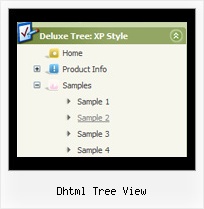Recent Questions Dhtml Tree View
Q: Can you tell me what fields control the lines around the top level of menu items?
What fields control the lines around each sub-menu item?
I would like to test and see if the program will allow me to create a top menu that displays as follows:
Home | Proposal Reponses | Marketing Info |
As you can see I would like no borders around the top level and a tilda (vertical line) separator between each top level menu item.
For the sub-menu items I would like there to be a thin line box around the sub-menu but no lines in between each item within the sub-menu. What fields control these paramenters?
A: Home | Proposal Reponses | Marketing Info |
Yes, you can create such menu.
Please, use Individual styles.
Set these parameters:
var menuBorderWidth=1;
var menuStyles = [
["menuBorderWidth=0"], //style 0
];
["Home","testlink.html", , , , , , "0", , ], //style 0
["Product Info","", "default.files/icon1.gif", "default.files/icon1o.gif", , , , , , ],
To add lines between main items you can paste the separators.
Please, see the following parameters:
//------- Separators -------
var separatorWidth = "10";
var separatorHeight = "20";
var separatorAlignment = "center";
var separatorImage = "C";
var separatorVWidth = "150";
var separatorVHeight = "10%";
var separatorVImage = "image.jpg";
You can create separators using menuItems, for example:
var menuItems = [
["item 1"],
["-"], // this item is separator
["item 2"],
];
Q: Also, I was wondering about adding some css (style="cursor:pointer") so when someone is over the javascript pop menu it will turn into a hand and the user will know it is clickable.
A: Set the following javascript pop menu parameter:
var itemCursor="pointer";
Q: I have a popup that in one of the submenus has an input field. There is a problem – if the user clicks into the entry field, but moves the mouse outside the java swing menu, the menu can close while the user is still typing. Is there any way to prevent that from happening?
A: You can make submenus to stay visible till you click outside the menu or scroll your page.To enable this feature you should set the following parameter:
var smHidePause=-1;
You can set this parameter to each submenu individually usingIndividual Submenu Styles.
Q: Can you tell me how I can position my menu-tree with a relative position and make it floatable at the same time?
A: Unfortunately now it is not possible. Your menu will float withabsolute position only.