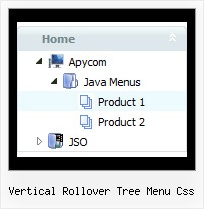Recent Questions Vertical Rollover Tree Menu Css
Q: Is there a way we can add javascript behaviors to the popup menu in java actions? For example, is there a way we can add an onClick function to a popup menu in java item (eg, onClick="return MyFunction( )" ) so that we can catch and process key events?
I'm really hoping there's a way of doing this...
A: Unfortunately, you can't assign onmouseover/onClick/onContextMenu event to each item. However, you can achieve this by using standard html objects within popup menu in java items, for example:
var menuitems = [
["<div onContextMenu='your_code_here'>item text</div>", ""]
];
You can use your own Javascript code instead standard links. For example:
var menuItems = [
["text", "javascript:your_code_here"]
];
Q: I am evaluating your JavaScript Tree Menu. I see there are many different template designs. Is it possible to create a custom image to be used as the base image for the main javascript pull down menu? If, so how is it done? Or is it mandatory to use the templates available? I would like to have a larger image for the main javascript pull down menu. Most templates have very small and thin images.
A: No, it is not mandatory to use templates.
You can use your own images. Try to use the following javascript pull down menu parameters:
var menuBackImage="";
var menuBackRepeat="repeat";
var itemBackImage=["",""];
And Individual Item Style and Individual Submenu Styles.
Q: Is it possible to keep the main menu highlightedcorresponding to the page you are in? So, if you're on a specific page that button on the menu will automatically be highlighted.
I searched the FAQ on your site and it gave me something about "Special Parameters" that didn't make sense to me...
A: You should set a pressed item using Javascript API:
function dm_ext_setPressedItem (menuInd, submenuInd, itemInd, recursion)
Sets a current pressed item.
menuInd - index of a menu on a page, >= 0.
submenuInd - index of a submenu, >= 0.
itemInd - index of an item, >=0.
recursion = true/false - highlight parent items.
Q: The problem I am having is specfically on the home page. The Navigation dhtml horizontal menu is at the top of the page. There are also Flash documents on this page only. When you go to the dhtml horizontal menu and select and option that has Sub-Items and position your mouse over those items, when the menu expands to show all of the text, it is cut off on theright side, this only occurres when there is a flash document behind the menu. All of the other pages work fine.
Do you have any idea why this occurrs? I have tried several things to fix this, but no luck. Is there a fix for this?
A: Try to set exact width for your sub menus. You can do it usingIndividual Submenu style:
var menuStylesNames=["Top Menu","width1","width2",];
var menuStyles = [
["menuBackColor=transparent","menuBorderWidth=0","itemSpacing=0","itemPadding=5px 6px 5px 6px"],
["smWidth=100px"],
["smWidth=210px"],
];
["|Modifieds ","mods.html", "", "", "", "_parent", "", "1", "", "", "", ],
["|Amateur Winter Race Bonnanza","http://triovalspeedway.vflyer.com/1/index.html", "", "", "", "", "", "2", "", "", "", ],