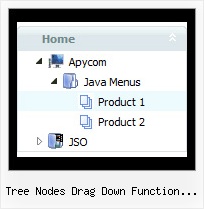Recent Questions Tree Nodes Drag Down Function Javascript
Q: Do I need to replace the menudir/ in the code with the name of the folder I have placed the .js files?
A: Yes, you should change the name of the folder.
If you have, for example such file structure:
deluxe-menu_files/
dmenu.js
data.js
images/
html_pages/
page1.html
page2.html
index.html
So, you should install your menu in the following way:
<head>
<!-- JavaScript Tree Menu -->
<noscript><a href="http://deluxe-menu.com">Javascript Menu by Deluxe-Menu.com</a></noscript>
<script type="text/javascript"> var dmWorkPath = "deluxe-menu_files/";</script>
<script type="text/javascript" src="deluxe-menu_files/dmenu.js"></script>
<!-- (c) 2006, http://deluxe-menu.com -->
</head>
<body>
<script type="text/javascript" src="deluxe-menu_files/data.js"></script>
</body>
</span>
Q: We are using your menu in a website here under development:
There is a problem with mac browsers - safari and firefox. The flash stops and goes blank when the html menu dropsdown.
We have tried numerous fixed including the one outlined on your website here:
http://deluxe-menu.com/objects-overlapping-sample.html
Here is the link to our html menu file link/file to the menus: -> http://domain.org.au/js/menu
Any assistance you can provide would be appreciated.
A: Now you hide your flash on MAC using the following function:
function dm_ext_ruleObjectHide()
{
// Safari detect
if ((parseInt(navigator.productSub)>=20020000) && (navigator.vendor.indexOf('Apple Computer') != -1) && (navigator.product=='Gecko'))
return true;
else
return false;
}
Try to delete this function, try to set the following parameter also:
var dmObjectsCheck = 0;
Q: Maybe have some code that would tell the tree menu html to expand on that particular page?
A: On your pages you should call the following function/functions to expand/highlight items,
for example:
<script>
dtreet_ext_expandItem (dtreet_ext_getItemIDByIndex (0, 0), 1);
dtreet_ext_setPressedItem (0, dtreet_ext_getItemIDByIndex (0, 1));
</script>
Q: I know. I have two menus on the page and I am not using beforeItemImage orafterItemImage for the top menu in javascript (the one you referenced below), but I need it for the second menu. The parameters for that menu are in mainnav_data.js.
Even when I only call dmWorkPath and dmenu.js once, it does not work.
A: See, it is not correctly to use image-based items:
["","", "mainnav_data.files/corpinfo.gif", "mainnav_data.files/corpinfo2.gif", "", "_self", "0", "", "", "", "", ],
and specify beforeItemImage/afterItemImage parameters. They won't work in that case.
You can create such buttons in the following ways:
1) Use image-based menu (images with text).
Create normal and mouse-over state images (with text) for each item:
["","", "mainnav_data.files/corpinfo.gif", "mainnav_data.files/corpinfo2.gif", "", "_self", "", "", "", "", "", ],
["","", "mainnav_data.files/new.gif", "mainnav_data.files/new2.gif", "", "_self", "", "", "", "", "", ],
["","", "mainnav_data.files/xxxxx.gif", "mainnav_data.files/xxxxx2.gif", "", "_self", "", "", "", "", "", ],
2) Use combined background for the menu in javascript items (images without text).
var beforeItemImage = [,]; //left-side image for normal and mouse over state
var itemBackImage = [,]; //background or image for normal and mouse over state
var afterItemImage = [,]; //right-side image for normal and mouse over state
var beforeItemImageW = '';
var afterItemImageW = '';
var beforeItemImageH = '';
var afterItemImageH ='';
But you should create a small images in any Graph Editor, for example:
button_n_back.gif
button_n_left.gif
button_n_right.gif
button_o_back.gif
button_o_left.gif
button_o_right.gif
You cannot use these two methods together!