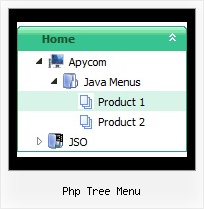Recent Questions Php Tree Menu
Q: Is it possible to add checkboxes to menu items and retrieve the checked items? I need to create a multiple item select menu. So the javascript menu slide would need to remain open and allow a user to select multiple items and would either submit onmouseout or maybe a "submit these selections" javascript menu slide item.
A: You can try to use Javascript/DHTML Tree in that case:
http://deluxe-tree.com
You can paste any html code inside item text, see example here:
http://deluxe-tree.com/data-samples/tree-menu1.js
["+Support", "", "icon5_t.gif", "icon5_to.gif", "", "Support Tip"],
["|Index <select style='width:120px;height:17px;font:normal 10px Tahoma,Arial;'> <option>Section 1<option>Section 2<option>Section 3 </select>", "", "", "", "", "","", "0"],
["|Search <input type=text style='width:80px;height:17px;font:normal 10px Tahoma,Arial;'> <input type=button value='Go'style='width:30px;height:17px;font:normal 10px Tahoma,Arial;'>", "", "", "", "", "", "", "0"],
["|Write Us", "mailto:[email protected]", ""],
["|<INPUT TYPE=checkbox CHECKED ID=chk1 onclick='choosebox1()'>Uncheck this check box for some free advice","","","",],
["<img src='img/sep.gif' width=113 height=1>"],
You should also add your own code, so your checkbox will workcorrectly.
Q: Is it possible to designate a different font style, for thedrop down links then for the main link in the asp drop down menu?
A: Yes it is possible. It will be better for you to use another font style for your top itemsusing Individual styles.
And change font styles for your submenus using the following parameters:
var fontStyle=["bold 10px Tahoma","bold 10px Tahoma"];
var fontColor=["#FFFFFF","#A4DBCB"];
Q: What can you tell me about the compatibility with Yahoo SiteBuilder. I like the navigator bars they offer, but there are no drop-down menus and you seem to offer a wonderful array of options.
Please let me know if it is worth my time to give you a try.
A: Unfortunately, we don't provide support by phone, e-mail only.
JavaScript Tree Menu wasn't developed as Dreamweaver/Frontpage/Yahoo SiteBuilder extension,BUT you can use it as standard Javascript files. To install the menuinto your html page:
1. open the page in your program
2. open html source code of the page
3. add several rows of code (<script> tags), For info see: http://deluxe-menu.com/installation-info.html
That's all.
To create and configure your menus use Deluxe Tuner application
(included into the trial package): http://deluxe-menu.com/deluxe-tuner-info.html
Please, try a trial version.
Q: When one of my menu items is a link to a url, is there a setting to change the cursor to a hand versus the normal arrow for the dhtml rollover?
Basically, I want the links of the menu items to look like most other links on any webpage.
A: Try to set the following parameter:
var itemCursor="pointer";