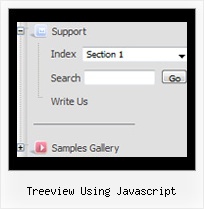Recent Questions Treeview Using Javascript
Q: Hello, I’ve set my menus up so that they are positioned on my page within a container div (not using the positioning built into the menu script).
I am also trying to use the autoscroll feature as some of the submenus are quite long. The autoscroll doesn’t seem to work with the css positioning though.
I also tried to size the submenus to force them small and thus to scroll with no luck.
The scrolling works fine when I pull the menus out of the container div and just place them in the flow of the page.
Am I doing something wrong or are these two features incompatible with each other.
A: Unfortunately, it is really so. Submenu scrolling doesn't work with css. We'll try to fix it in the future versions.
You can try to use multicolomn submenus.
http://deluxe-menu.com/multicolumn-menu-sample.html
Q: Can search engines follow the items of navigation menu?
A: You should generate search engine friendly code and install it on your page.
JavaScript Tree Menu is a search engine friendly menu since v1.12.
To create a search engine friendly menu you should add additional html code within your html page:
<div id="dmlinks">
<a href="menu_link1">menu_item_text1</a>
<a href="menu_link2">menu_item_text2</a>
...etc.
</div>
To generate such a code use Deluxe Tuner application.
Run Tuner, load your menu and click Tools/Generate SE-friendly Code (F3).
Q: I have bought this from you. What is the name of the divlayer(s)? Here's a bit of the modified menu code:
["|<iframe height=400 width=435 frameborder=0 scrolling=no src=my_bookmarks.asp></iframe>","","","","0",,,],
I open an Iframe inside the javascript menu design item, and it works fine, but is there a way to close it? I know the commands for hide layers, but I can't find any div layer names to use.
A: I'm not sure I understand you.
Do you want to hide your items?
You can try to use API functions
function dm_ext_changeItemVisibility (menuInd, submenuInd, itemInd, visibility)
Find more info here:
http://deluxe-menu.com/functions-info.html
Q: Now, I need your help in another question: I can set "tpressedFontColor" to have the font of the active item in the dhtml tree menu take this color.
How can I make the onmouseover - background ("titemBackImage" of the individual style set in the item parameters) of the menu item also be saved in the active, selected dhtml tree menu item? I need to build a menu with different background-images (shown on mouseover and when active) for each item, so I cannot set ONE "titemBackImage" that fits for all.
Thank you very much, Irene. And yes, I really love this product.
A: Unfortunately it is not possible now to set background color orbackground image for the selected state. Deluxe tree doesn't have sucha feature now.
But we'll try to add this feature in the next versions of Javascript/DHTML Tree.