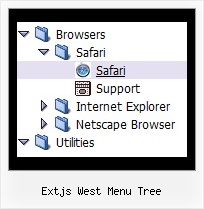Template: Extjs West Menu Tree
Standard Tree Menu
Font, Colors, Borders, Images
- Use any available font style;
- Use any available border style and width;
- Use any color for items background, menu background, font, and borders;
- Assign images to icons, menu, items backgrounds.
Lines
Assign your own images for lines.
Font, Colors, Borders, Images
- Use any available font style;
- Use any available border style and width;
- Use any color for items background, menu background, font, and borders;
- Assign images to icons, menu, items backgrounds.
Lines
Assign your own images for lines.
Key features:
- Filters and Transitional effects
- Personal CSS styles for separate menu elements
- Movable and floatable menu
- 3-state icons for each item
- Submenus automatically scrolls
- Status string shows item labels
- Inactive/Disabled items
- Unlimited number of sub levels
- Filters and Transitional effects
- Personal CSS styles for separate menu elements
- Movable and floatable menu
- 3-state icons for each item
- Submenus automatically scrolls
- Status string shows item labels
- Inactive/Disabled items
- Unlimited number of sub levels