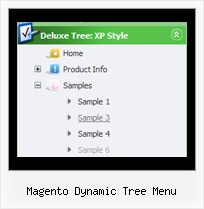Recent Questions Magento Dynamic Tree Menu
Q: My tree menu has a white border around it. I want NO border. I have experimented with the Menu Appearance items in the "variables" section with no luck.
Lastly, I'm not sure where to put the link code. It's not clear in the documentation.
A: Please, set the following parameter:
var tXPBorderWidth = 0;
> Lastly, I'm not sure where to put the link code
I'm not sure I understand you. Link is the second parameter in the tmenuItems array.
["||about the AAUCM","http://www.614designs.com", , , , , , "3", , , , ],
More info you can find here;
http://deluxe-tree.com/menu-items-info.html
Q: I have Deluxe-Menu v2.0.
1. When I make an Item a Seperator using '-' on main menu Items (on a menu verticale javascript) it does NOT work (leaves a blank row) but when I make an Item a Separator using '-' on a Subitem it DOES work (uses the Separatorimage). Why ?
Can I make an Item a Separator on the main menu and get it to use the Separatorimage ?
2. If I set the text value to empty on a main menu Item and then add image paths in the Normal and Mouse Over Icon fields in Item Parameters, all I get on my preview is an image placeholder with a Red X but when I set the text value to empty on a SubItem and then add image paths in the Normal and Mouse Over Icon fields in Item Parameters, the preview DOES show the image. Why ?
How can I get the image to show on the main menu verticale javascript Item ?
A: 1. You should set a separator in the menuItems, for example:
var menuItems = [
["Home","index.cfm", , , , , , , , ],
["-"],
["About Us","about.cfm", , , , , , , , ],];Please, see the following parameters:
//--- Separators var separatorImage=""; //for subitems
var separatorWidth="100%";
var separatorHeight="3px";
var separatorAlignment="right";
var separatorVImage="images/public/separator.gif"; //for the top items
var separatorVWidth="100%";
var separatorVHeight="2px";
var separatorPadding="";
You can send us a copy of your html page (including .js files) ora direct link to your website, so we can check it.
2.You can send us a copy of your html page (including .js files andimages), so we can check it.
Q: Is there a way to have the menu stay expanded in the same exact state when
I click on a menu item of the javascript tree view and go to a new page?
A: There is no need to write additional code on a server side to remember what items were expanded/collapsed.
DHTML Tree Menu can save items state automatically.
Please, see the example of the menu that works with cookies:
http://dhtml-menu.com/tree-examples/tree-menuxp-save-state.html
Set the following parameter:
var tsaveState = 1;
and the menu remembers its structure for each user who visit your page.
Try to expand/collapse items. Then reload the page and you'll see results.
Q: I have just 2 more questions.
1. Can the 3rd level be configured to be a javascript vertical menu?
2. Can your menu be configured per the following spec? Once you click on a 3rd level option that level would disappear & the 1st & 2nd level would be breadcrumbed (stay visible to show you where you are).
A: 1) Yes you can do it. Use smOrientation parameter in IndividualSubmenu Styles:
var menuStyles = [
["smOrientation=0"], //id=0
];
Assign it to the first item in third submenu:
["Home","testlink.html", "", "", "", "", "", "", "", "", "", ],
["Product Info","", "default.files/icon1.gif", "default.files/icon1o.gif", "", "", "", "", "", "", "", ],
["|Features","testlink.html", "default.files/icon2.gif", "default.files/icon2o.gif", "", "", "", "", "", "", "", ],
["|Installation","", "default.files/icon2.gif", "default.files/icon2o.gif", "", "", "", "", "", "", "", ],
["||Description of Files","testlink.html", "default.files/icon6.gif", "default.files/icon6o.gif", "", "", "", "0", "", "", "", ],
2) No, it is not possible now. Your 3rd level submenu will be visible too.