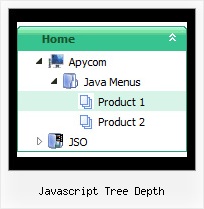Recent Questions Javascript Tree Depth
Q: If I wanted to change the graphics at a later date in tab menu javascript (main top tabs, subtabs, etc.), how would I do that?
A: In that case you should open images I'm using for top tabs in any graph editor and changethem.
back.gif
back_o.gif //back images for normal and hover states for the last tabs in the top menu(instead of the 1-st 6 items)
sep_top.gif // separator for the top items
top1.gif
top1_o.gif //back images for normal and hover states for the 1-st tab, you can change thetext of this tab in deluxe-menu.js:
["<font color='#FFF90E'>MAIN</font><br>Initiative<br>(Strategy)","testlink.html", "", "", "", "", "5", "4", "", "", "", ],
By the way to apply hint for this item you should write:
["<font color='#FFF90E'>MAIN</font><br>Initiative<br>(Strategy)","testlink.html", "", "", "This hint appears when you hover over the 1-st item", "", "5", "4", "", "", "", ],
top2.gif
top2_o.gif //back images for normal and hover states for the 2-nd tab, you can change thetext of this tab in deluxe-menu.js:
["<font color='#FFF90E'>PAIN</font><br>Identified<br>(Problems)","", "", "", "", "", "6", "", "", "", "", ],
and so on...
For the subtabs I'm use images for arrows only:
var arrowWidthSub=8;
var arrowHeightSub=8;
var arrowImageSub=["deluxe-menu.files/arrow.gif","deluxe-menu.files/arrow_o.gif"]
Q: #1- How can I get rid of the JavaScript Tree Menu Copyright when user come on our website and have javascript turned off?
Instead, I would like to have web links to our website; something like this:
home contact support
#2 - Is it possible to run the script on server side by php file as others has done with their Menu, so when javascript is turned off by the user it's still works?
A: 1) You can generate search engine friendly code.
JavaScript Tree Menu is a search engine friendly menu since v1.12.
To create a search engine friendly menu you should add additional html code within your html page:
<div id="dmlinks">
<a href="http://deluxe-menu.com">menu_item_text1</a>
<a href="http://deluxe-tree.com">menu_item_text2</a>
...etc.
</div>
To generate such a code use Deluxe Tuner application.
You can find this GUI in the trial package.
Run Tuner, load your menu and click Tools/Generate SE-friendly Code (F3).
2) Unfortunately you can't do it.
There is no way to enable these preferences automatically, in othercase there are no reasons to create security preferences.
Please, try to use search engine friendly code you'll see all yourlinks.
Q: I am not able to get the Keystrokes function to work. The variable is set to 1 on both parameters and it is set at 113 for the F2 function key but it is not highlighting anything on the horizontal menu I have, any ideas?
A: Please check that you have dmenu_key.js file in the same folder withyour dmenu.js file.
You can also send us a copy of your html page (including .js files) ora direct link to your website, so we can check it.
Q: Hi- I'm having a problem with a really wide horizontal code drop down menu. Rather than have it be so wide (due to the large number of items in it) we want it to wrap into a new row underneath the top so a visitor to the site doesn't have to use the scroll bar to scroll to the right to see the whole menu.
A: You can use multicolumn feature of JavaScript Tree Menu, see example
http://deluxe-menu.com/multicolumn-menu-sample.html
or
Smart Scrolling
http://deluxe-menu.com/scrollable-submenus-sample.html