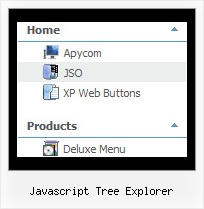Recent Questions Javascript Tree Explorer
Q: If I use the Search Engine Friendly Code feature, do I have to update or redo it each time I change the drop menu script and save, or if I do it once to the file will it automatically update on every save?
A: If you change drop menu script items (item's text and links) you should updateyour search engine friendly code. Deluxe Tuner doesn't update it onevery save (when you save your data file).
There is no need to update it when you change menu parameters only.
Q: In my page are links in subfolders (for example /ergebnisse/2006/test.htm). When I call a page in a subfolder, in first time this page is shown correctly. The next page I call could not found. I belief the pointer is in the subfolder an so the page could not found.
A: You can use additional parameters to make menu paths absolute:
var pathPrefix_img = "http://domain.com/images/";
var pathPrefix_link = "http://domain.com/pages/";
These parameters allow to make images and links paths absolute.
For example:
var pathPrefix_img = "http://domain.com/images/";
var pathPrefix_link = "http://domain.com/pages/";
var menuItems = [
["text", "index.html", "icon1.gif", "icon2.gif"],
];
So, link path will be look so:
http://domain.com/pages/index.html
Images paths will be look so:
http://domain.com/images/icon1.gif
http://domain.com/images/icon2.gif
Please, try to use these parameters.
Q: Doesn't this mean that I have to add this search engine code to all of my sites pages? If so this could be tedious when adding additional pages to a large site.Is this something I can adjust ...or make submenus were you can't see through them?
A: Unfortunately it is really so. You should paste search engine code onthe each page with the menu.
If you don't want to create your menu (and add search engine friendlycode) on each page, you can try to use frames, the menu has a cross-frame mode. Also you can use aserver-side script (php, asp, vb, etc.) to generate html pages fromtemplates on your server.
Q: When using the tab menu css the third item in the second tab seems to have a mind of its own.а will not take the attributes of all other tabs.
Have tried to force it to comply be creating an individual style just for that button...but that doesn't work either.
have spent (wasted) much time trying to get this to work.а What is the problem?ааа Very frustrated.
A: This tab differs from other tabs because it is selected tab. You'veset:
var bselectedSmItem=10;
You can try to set it in the following way:
var bselectedSmItem=0;