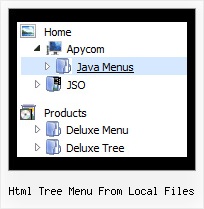Recent Questions Html Tree Menu From Local Files
Q: If you use firefox this displays fine, in IE it seems to add cell padding around the bottom & right edge of the dhtml image menu. Cant see it in the code anywhere.
A: Set the following parameter:
var shadowTop=0;
Q: A few of my users have reported issues with the menu like the one below. Where the drop down menu is just a white box with a little scroll bar in it. Can you please let me know how I might correct it or what is wrong? We are using version 2.4.
A: I've just checked your website. It works fine.
You can have such effect when the page entirely was not loaded yet. So, images were not loaded yet.
If you don't want to have such effect you can try not to use back images for the submenus.
Q: I have been using JavaScript Tree Menu quite a bit, but am now running into a problem on a site I developed. When I add a submenu, it appears separated by about 100 pixels down. In this case I left it on the Menu Item “Why Maumelle” for you to look at.
Can you help me out?
A: See, the problem is that the script can't get css properties of the object if they are described in separate .css block (or file).
In other words, you can't get the value of "position" attribute of the object if the object doesn't have this property within inline style(style="position:relative"). To get the value you should move .css style into style="" attribute.
Please, try to add your
css file -> inline css, for example:
For example, you should add style="position:relative;"
to the
<DIV class=MainBody>
<DIV class=Banner></DIV>
<DIV class=Menu>
So, you'll have:
<DIV class=MainBody style="position:relative;">
<DIV class=Banner></DIV>
<DIV class=Menu style="position:relative;">
Now we have only such solution for this problem.
We'll try to fix this problem in the future versions.
Q: I am trying to use the Drop Down Menu in a perl script. I would like to know if this is possible?
A: You can use javascript menu in a perl script. Please, see the examplebelow.
------------------ begin program
#!/usr/bin/perl
#!c:\perl\bin\perl
use CGI; # CGI library
use DBI; # Database library
print "Content-Type: text/html\n\n";
use CGI::Carp qw(fatalsToBrowser);
print '<head>
<!-- JavaScript Tree Menu -->
<noscript><a href=http://deluxe-menu.com/>Javascript Menu byDeluxe-Menu.com</a></noscript>
<script type="text/javascript" language="JavaScript1.2"> var dmWorkPath ="menudir/";</script>
<script type="text/javascript" language="JavaScript1.2" src="menudir/dmenu.js"></script>
<!-- (c) 2005, http://deluxe-menu.com --> </head>';
print "<table>";
print '<tr><td><script type="text/javascript" language="JavaScript1.2" src="menudir/data-deluxe-menu.js"></script></td></tr>';
print '<tr><td>second line</td></tr>';
print '</table>';
exit;
_______________________ end program