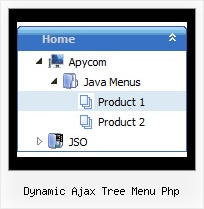Recent Questions Dynamic Ajax Tree Menu Php
Q: Only with IE7 (IE6 ok, firefox ok): on rollover on javascript submenu, the images don't show properly .. But, at second rollover on the same link, the image shows it correctly...
We use jquery library on the page.
Could you tell us something about?
A: Please try to change dm_writeAll param to
var dm_writeAll=1;
Q: I just purchased the Deluxe PopUp Window application in order to implement some pop up window on my web site the way I need them to work.
Infact, after taking a look at your application it doesn't seem (maybe I'm wrong) it can be used the way I need to.
To cut a long story short: I need the PopUP window onclick to show images and not texts pening up them by clicking on a text-link.
Images are many so, if I not wrong I must create lots of windows each one for each single image.
So, my questions are:
1) Can I use you pop up to show images only?
2) Can I activate them by clicking on the related links.
Generally, in order to do so, I have a single js script that activate the window onclick. To load a Popup window I need to click on a link by opening an HTML page containing the image.
To let it all work I need a <script> function in the <head> </head> tags and an onclick command calling the PopUp script activated when I click on the related link.
So, does your script work the same way. Can you confirm me that I can use your application just the same way as I have always done with a simple .js script + an .htm page containing an image?
I hope I was clear.
A: You can call only one data file and use deluxePopupWindow.open() function to open your windows:
<a href="javascript:;" onclick="deluxePopupWindow.open('window1', '<img src=\'img/DSCN3699.jpg\'>',
'Window1','width=100,height=100,resizable,scrollbars=no,middle,right,fade-effect',
'simple')">Click Here to see a chase1 sample</a>
See more info:
http://deluxepopupwindow.com/window-installation-info.html
http://deluxepopupwindow.com/samples.htmlQ: How would I use the submenu feature to display itself only if a person is logged in. such as if a person logged in then the member area would expand, else it would always stay closed with only the login username section showing?
A: Unfortunately it is not possible. You can only add items depending onthe logged user.
You should use API functions:
see more info:
http://deluxe-menu.com/functions-info.html
For example, you can use:
function dtreet_ext_insertItem (menuInd, parentItemID, itemInd, itemParams)
function dtreet_ext_deleteItem (menuInd, itemID)
function dtreet_ext_showItem (itemID, visibility)
function dtreet_ext_expandItem (itemID, expand)
Q: Is there a way to make the vertical drop down menu dhtml not reset after a link is clicked. Now every time I click a link in the tree menu it takes me to the linked page but all the menus re-expand.
A: When user clicks the link, the browser loads a new page and the script re-create the vertical drop down menu dhtml.
If you want to open the needed section automatically on load you can use the following:
1. Save the state to cookies
var tsaveState=0;
2. Use frames
3. Put the special script on each page of site that will open appropriate section.
(dtreet_ext_expandItem)
See more info here:
http://www.deluxe-tree.com/functions-info.html